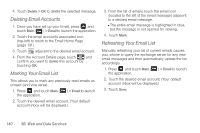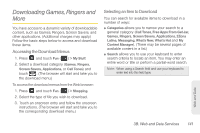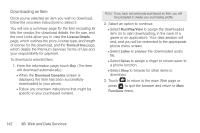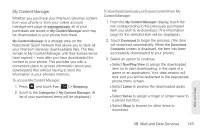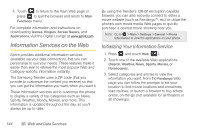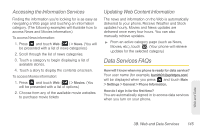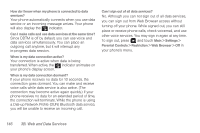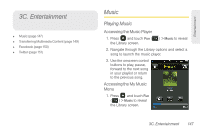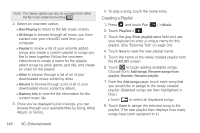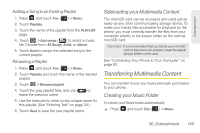Samsung SPH-M380 User Manual (user Manual) (ver.f7) (English(north America)) - Page 157
Accessing the Information Services, Updating Web Content Information, Data Services FAQs
 |
View all Samsung SPH-M380 manuals
Add to My Manuals
Save this manual to your list of manuals |
Page 157 highlights
Accessing the Information Services Finding the information you're looking for is as easy as navigating a Web page and touching an information category. (The following examples will illustrate how to access News and Movies information.) To access News information: 1. Press and touch Web ( Web ) > News. (You will be presented with a list of news categories.) 2. Scroll through the list of news categories. 3. Touch a category to begin displaying a list of available stories. 4. Touch a story to display the contents onscreen. To access Movies information: 1. Press and touch Web ( Web ) > Movies. (You will be presented with a list of options.) 2. Choose from any of the available movie websites to purchase movie tickets Updating Web Content Information The news and information on the Web is automatically delivered to your phone. Receive Weather and Stock updates hourly. Movies and News updates are delivered once every four hours. You can also manually retrieve updates. ᮣ From an active category page (such as News, Movies, etc.), touch . (Your phone will retrieve updates for the selected category.) Data Services FAQs How will I know when my phone is ready for data service? Your user name (for example, [email protected]) will be displayed when you press and touch Main > Settings > General > Phone Information. How do I sign in for the first time? You are automatically signed in to access data services when you turn on your phone. Web and Data 3B. Web and Data Services 145