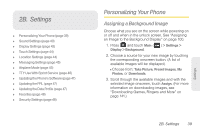Samsung SPH-M380 User Manual (user Manual) (ver.f7) (English(north America)) - Page 46
Speed Dialing, Entering Text, Accessing the QWERTY Keyboard
 |
View all Samsung SPH-M380 manuals
Add to My Manuals
Save this manual to your list of manuals |
Page 46 highlights
Note: Speed dialing is available when you are roaming. Entering Text Power Search tab Speed Dialing You can store up to eight numbers in your phone's speed dial memory to make contacting friends and family as easy as pressing a button or two. With this feature, you can dial speed dial entries using a single touch. (See "Assigning Speed Dial Numbers" on page 65.) 1. Press and touch Speed Dial ( ). 2. Touch any of the eight available Speed Dial locations to begin dialing. Accessing the QWERTY Keyboard The Samsung Trender has a built-in keyboard, referred to as a QWERTY keyboard. The keyboard is located beneath the display screen and is accessed by sliding it open. This orients the phone's display to landscape (widescreen) mode. Some features automatically change the screen orientation (page 23). Using the QWERTY keyboard, you can type letters, numbers, punctuation, and other special characters into text entry fields or other applications. To open the phone and access the keyboard: 1. Rotate the phone 90 degrees counter-clockwise. 2. Slide the top section of the phone up to open, as shown in the illustration below. Once open, the display rotates from a vertical viewing mode (portrait) to a horizontal viewing mode (landscape). 34 2A. Phone Basics