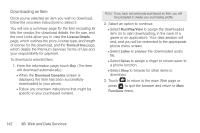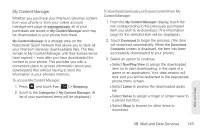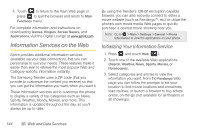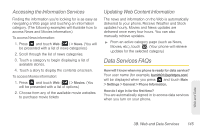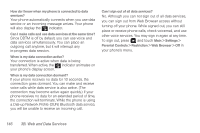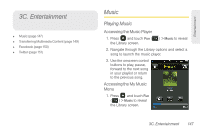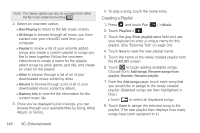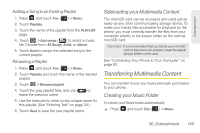Samsung SPH-M380 User Manual (user Manual) (ver.f7) (English(north America)) - Page 159
C. Entertainment, Music, Playing Music
 |
View all Samsung SPH-M380 manuals
Add to My Manuals
Save this manual to your list of manuals |
Page 159 highlights
3C. Entertainment ࡗ Music (page 147) ࡗ Transferring Multimedia Content (page 149) ࡗ Facebook (page 150) ࡗ Twitter (page 151) Music Playing Music Accessing the Music Player 1. Press and touch Fun ( Fun ) > Music to reveal the Library screen. 2. Navigate through the Library options and select a song to launch the music player. 3. Use the onscreen control buttons to play, pause, forward to the next song in your playlist or return to the previous song. Accessing the My Music Menu 1. Press and touch Fun ( Fun ) > Music to reveal the Library screen. 3C. Entertainment 147 Entertainment

3C. Entertainment
147
Entertainment
±
Music (page 147)
±
Transferring Multimedia Content (page 149)
±
Facebook (page 150)
±
Twitter (page 151)
Music
Playing Music
Accessing the Music Player
1.
Press
and touch
Fun
(
)
> Music
to reveal
the Library screen.
2.
Navigate through the Library options and select a
song to launch the music player.
3.
Use the onscreen control
buttons to play, pause,
forward to the next song
in your playlist or return
to the previous song.
Accessing the My Music
Menu
1.
Press
and touch
Fun
(
)
> Music
to reveal
the Library screen.
3C. Entertainment
Fun
Fun