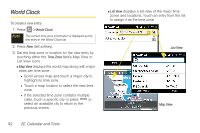Samsung SPH-i350 User Manual(SPH-I350 (Intrepid) Eng) (ENGLISH) - Page 105
microSD Folders, General Memory Information, Displaying Your microSD Folders
 |
UPC - 695874506897
View all Samsung SPH-i350 manuals
Add to My Manuals
Save this manual to your list of manuals |
Page 105 highlights
4. Touch Yes to confirm the format process. Ⅲ You must reboot the device before the following default folder is created: ● DCIM: default location for pictures/images. microSD Folders General Memory Information The Main Storage (My Device) location has ~300 MB of storage capacity to contain your installed applications and files. Once this capacity is reached, you can obtain an error message indicating you need to clean up the Main Storage location (you have reached the 300 MB limit of your storage capacity and can no longer install additional applications). WARNING For stable device operation, the device's Main Storage area must have more than 5MB free space (to contain various temporary files). The internal device storage location (Main Storage) can be cleared of content via the Clear All Data process (page 60). The My Storage location contains as much storage capacity as provided by your internal microSD card. If given the option for the destination of installed applications and files, it is recommended you use the Storage Card location on the microSD card. Displaying Your microSD Folders All the files stored in your microSD are accessible through your microSD card folders. 1. Press > File Explorer. 2. From the upper-left area of the screen, touch the arrow to reveal a drop-down list. Ⅲ Locations include: My Device or Storage Card. 3. Touch Storage Card to display the files and folders stored on your microSD card. Ⅲ To display or play a file, touch the file name. microSD Card 2F. microSD Card 97