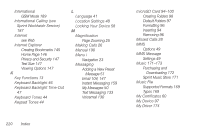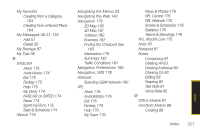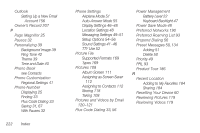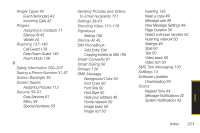Samsung SPH-i350 User Manual(SPH-I350 (Intrepid) Eng) (ENGLISH) - Page 233
Turning Your Device On and, Adding a New Connection
 |
UPC - 695874506897
View all Samsung SPH-i350 manuals
Add to My Manuals
Save this manual to your list of manuals |
Page 233 highlights
Text Entry see Entering Text Text Message Inserting 135 Text Messages Deleting All Messages 135 Managing 135 Text Messaging 133 Three-Way Calling 136 Time Automatic Updates 40 Time and Date Automatic Updates 40 Manual Configuration 40 Time Formats 41 Tip Calculator 91 TTY Use 52 Turning Your Device On and Off 19 TV 168 U Unlocking Your Device 58 Updating Your Device 93 V Vibrate 44 Video File Supported Formats 169 Types 169 Videos Recording 115 Settings 117 Storing 118 View By 73 Voice Notes 82 Voice Privacy 56 Voicemail Clear Icon 132 Notification 131 Retrieving 131 Setting Up 7, 130 W Wake-up Alarm 81 Wall Paper 112 Web 141-147 see also Data Services Browser Menu 146-147 Email 147 Instant Messaging 159 Launching 142 Navigating 143 User Name 141 Wi-Fi 164 Adding a New Connection 165 Off 164 On 164 Windows Live Messenger 159 Windows Media Player DRM 106 Sync List 106 Sync Options 104 Syncing Music 106 Index 225 Index