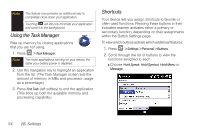Samsung SPH-i350 User Manual(SPH-I350 (Intrepid) Eng) (ENGLISH) - Page 57
Messaging Settings, New Message Settings, SMS and MMS Message Settings
 |
UPC - 695874506897
View all Samsung SPH-i350 manuals
Add to My Manuals
Save this manual to your list of manuals |
Page 57 highlights
Messaging Settings Messaging settings allow you to decide how you would like to be notified of new messages, create a signature with each sent message, and create your own preset messages. (For more information, see "Text Messaging (SMS)" on page 133.) New Message Settings 1. Press > Text > Menu (right softkey) > New. - or - Press from the Today screen, touch the text field, and then press Compose (right softkey). 2. Press Menu (right softkey) > Options. 3. Scroll through the Text message options page and select from the following: Ⅲ Use Callback Number (On/Off) allows you to set the callback number for the recipient to view when receiving a text message. Ⅲ Priority allows you to assign a default urgency status to outgoing text messages. ● Touch Priority and select from either Normal or Urgent. 4. Press to assign the new setting. SMS and MMS Message Settings 1. Press > Text. Navigate to the Inbox screen. 2. Press Menu (right softkey) > MMS Options to display the list of messaging settings you can select. Ⅲ Sending: lets you set outgoing options, including message priority, message size, whether to hide your address information, or keep a copy of the outgoing message. Press Save (left softkey) to store the new settings. Settings 2B. Settings 49