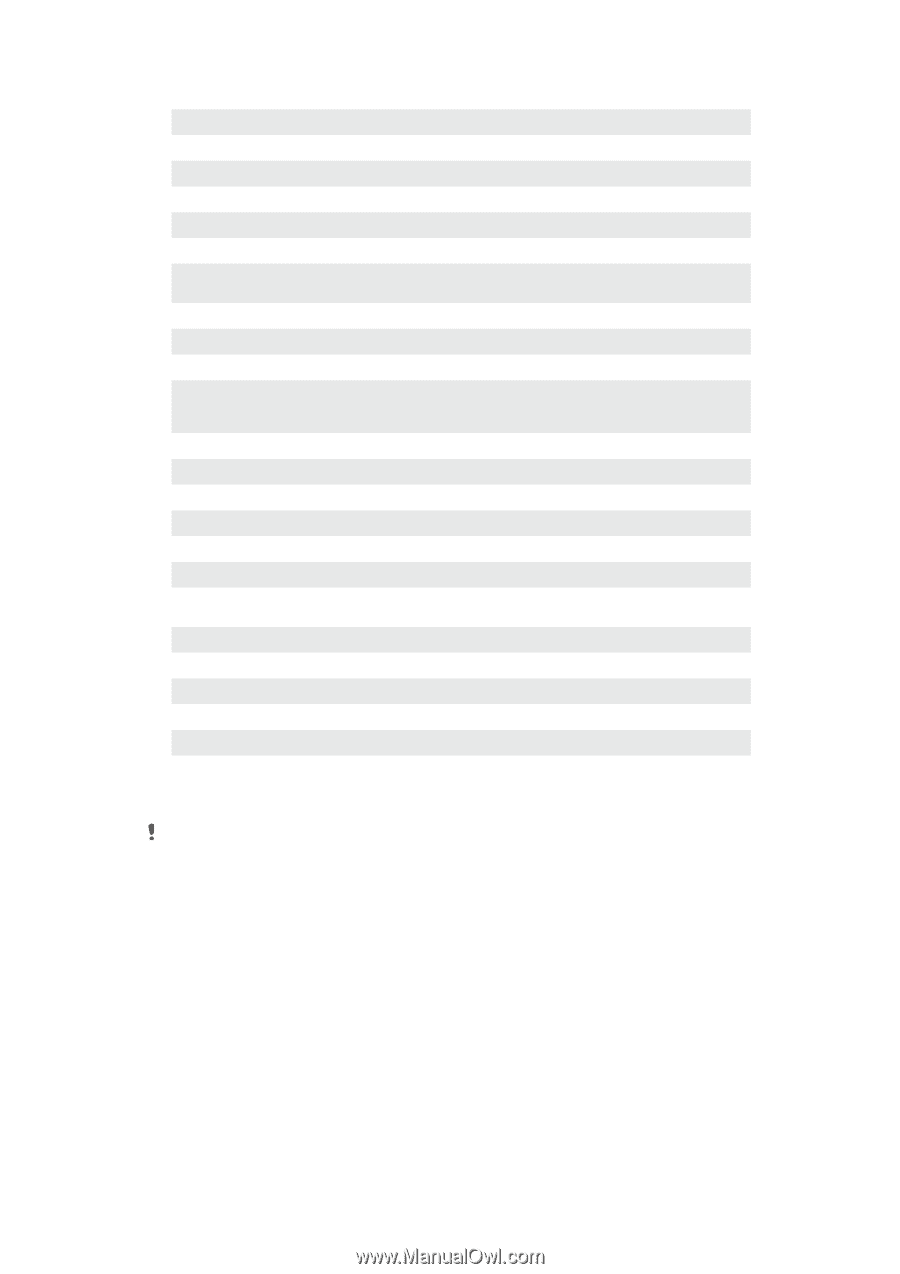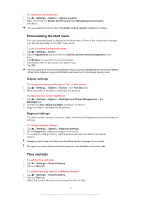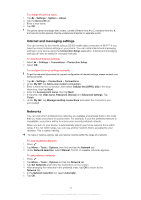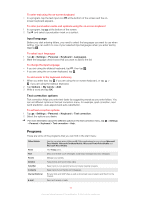Sony Ericsson Xperia X2 User Guide - Page 18
Settings, You can set up the phone with general and specific settings, to suit your requirements. - sony
 |
View all Sony Ericsson Xperia X2 manuals
Add to My Manuals
Save this manual to your list of manuals |
Page 18 highlights
Phone Make and receive calls, switch between calls, and set up conference calling. Help See Help topics for the current screen or program. SlideView Quick access to frequently used phone activities. Media Manage media files such as music, photos, videos, and games. Sony Ericsson Sync Synchronise your contacts, calendar and more using SonyEricsson.com. YouTube Share and view videos from all over the world. Games Play any of the pre-installed games. ActiveSync Synchronize information between your phone and a computer or the Microsoft® Exchange Server. Adobe Reader LE View PDF (Portable Document Format) files in your phone. Calculator Perform basic calculations such as addition, subtraction, multiplication, and division. File Explorer Organize and manage files in your phone. Getting started Read how to manage basic functions such as making a call and how to set the date and time, a background image, password and ring tone as well as transfer music and set up a Bluetooth headset and e-mail. PlayNow™ Download a variety of exciting content to your phone. Google Maps View your current location, find other locations and calculate routes. Marketplace Download applications and games to your phone. Internet Sharing Connect your phone to the Internet using your phone data connection. Messenger This is the mobile version of Windows Live™ Messenger. Notes Create handwritten or typed notes, drawings, and voice recordings. Pictures & Videos View, organize and sort pictures, animated GIFs and video files in your phone or on a memory card. Search Phone Search contacts, data, and other information in your phone. Settings Tailor phone settings to your own liking. Streaming Media Stream live or on-demand video. Tasks Keep track of your tasks. Task Manager Manage running applications. Windows Live Use this mobile version of Windows Live™ to find information on the Web. Sign in to your Windows Live account to access your Live Mail messages and send or receive instant messages in Live Messenger. Some programs described in this User guide are not supported by all networks and/or service providers in all areas. Settings You can set up the phone with general and specific settings, to suit your requirements. 18 This is an Internet version of this publication. © Print only for private use.