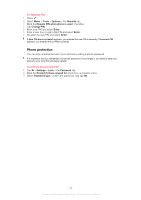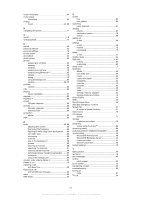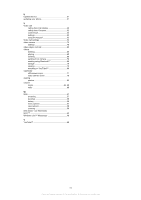music mini player
....................................................
64
music player
minimizing
.......................................................
64
muting
music
.........................................................
64, 68
N
navigating the phone
...............................................
11
O
on/off
.........................................................................
6
optical joystick
.........................................................
12
P
panels
......................................................................
23
personal network
.....................................................
52
personal settings
.....................................................
18
phone screen
...........................................................
29
phonebook
..............................................................
34
photo viewer
............................................................
62
photos
assigning to contacts
......................................
63
deleting
............................................................
63
sending
............................................................
63
sending from camera
......................................
79
sending using Bluetooth™
..............................
63
storage
............................................................
79
taking
...............................................................
70
using as background
.......................................
63
viewing
......................................................
62, 79
pictures
viewing
............................................................
62
PIN
...........................................................................
83
playing
tracks repeatedly
.............................................
64
playlists
....................................................................
65
PlayNow™
...............................................................
60
preset
FM radio channels
...........................................
68
presets
.....................................................................
68
FM radio channels
...........................................
68
selecting radio
.................................................
68
protection
phone
..............................................................
84
PUK
.........................................................................
83
R
radio
..................................................................
66, 68
adjusting the volume
.......................................
68
fine tuning the frequency
.................................
68
listening to while using other applications
......
68
mini radio view
................................................
68
minimizing
.......................................................
68
overview
..........................................................
67
play in the background
....................................
68
presets
.............................................................
68
returning to full view
........................................
68
searching for channels
....................................
67
selecting saved channels
................................
68
switching between headphones/speaker
.......
69
turning on
........................................................
67
using in the background
..................................
68
random order, playing tracks in
..............................
64
Ready to run
............................................................
15
rejecting a call
with busy tone
.................................................
30
Rejecting a call
with an SMS text message
.............................
30
reset
.........................................................................
85
RSS feeds
................................................................
26
S
screen
lock
..................................................................
83
lock pattern
.....................................................
83
searching
radio channels
.................................................
67
sending
photos
.............................................................
63
photos and videos
...........................................
79
videos
..............................................................
66
setting up
e-mail
...............................................................
46
settings
e-mail
...............................................................
48
Internet
............................................................
15
messaging
.......................................................
15
setup
e-mail
...............................................................
47
shuffle tracks
...........................................................
64
SIM card
..............................................................
5, 83
locking
.............................................................
83
unblocking
.......................................................
83
sleep mode
................................................................
7
SlideView
Media
...............................................................
62
mini radio view
................................................
68
music
...............................................................
64
music mini player
............................................
64
navigating
........................................................
22
overview
..........................................................
22
pictures
............................................................
62
radio
................................................................
66
video
................................................................
65
viewing music by category
..............................
64
viewing photos and videos
..............................
79
Smart Dialing
...........................................................
31
SMS
.........................................................................
45
Sony Ericsson Sync
................................................
39
SOS See emergency numbers
Speed Dial
...............................................................
31
to create a Speed Dial entry
............................
31
status icons
.............................................................
10
still camera
settings
............................................................
71
storage
of photos and videos
.......................................
79
streaming
videos using YouTube™
.................................
66
streaming media
......................................................
66
switching between headphones/speaker
................
68
synchronizing
..........................................................
39
Microsoft® ActiveSync®
.................................
40
Microsoft® Exchange Server
..........................
42
music and video
..............................................
41
Sony Ericsson Sync
........................................
39
system settings
.......................................................
18
T
taking photos
...........................................................
70
text input
.................................................................
16
text messages
.........................................................
45
toolbar
photo viewer
....................................................
62
touch screen
............................................................
12
transferring content
.................................................
80
troubleshooting
.......................................................
85
turning on
radio
................................................................
67
TV out
......................................................................
54
89
This is an Internet version of this publication. © Print only for private use.