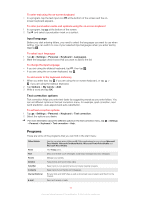Sony Ericsson Xperia X2 User Guide - Page 21
Updating your phone - update
 |
View all Sony Ericsson Xperia X2 manuals
Add to My Manuals
Save this manual to your list of manuals |
Page 21 highlights
Updating your phone You can update your phone to the most recent software for optimal performance and to get the latest enhancements. Updates can be downloaded using the Update Service application on your computer. You will need to connect your phone to the computer using a supported USB cable. Make sure you back up and save all data contained in your phone before you start updating the phone. To use the Update Service application 1 Connect your phone to the computer using the USB cable. 2 Computer: Go to www.sonyericsson.com/update from the Web browser of your computer. 3 Follow the instructions to install the latest available Update Service application on your computer. 21 This is an Internet version of this publication. © Print only for private use.