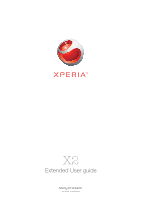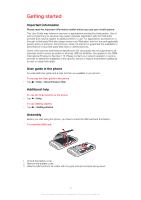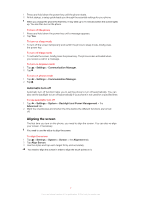Contents
Getting started
..............................................................................
5
User guide in the phone
......................................................................
5
Additional help
....................................................................................
5
Assembly
............................................................................................
5
Turning the phone on and off
..............................................................
6
Aligning the screen
..............................................................................
7
Getting to know your phone
........................................................
8
Phone overview
...................................................................................
9
Charging the battery
...........................................................................
9
Stereo portable handsfree
.................................................................
10
Status bar
.........................................................................................
10
Status icons
......................................................................................
10
Screen lock
.......................................................................................
11
Navigating
.........................................................................................
11
Personalizing the start menu
.............................................................
13
Time and date
...................................................................................
13
Alarms and notifications
....................................................................
14
Communication Manager
..................................................................
14
Owner information
.............................................................................
14
Internet and messaging settings
........................................................
15
Networks
..........................................................................................
15
Handling content with the File Explorer in the phone
.........................
16
Searching information
.......................................................................
16
Entering text
......................................................................................
16
Programs
..........................................................................................
17
Settings
.............................................................................................
18
Recommended accessories
..............................................................
20
Updating your phone
.................................................................
21
SlideView
.....................................................................................
22
Panels
..........................................................................................
23
Switching between panels and applications
......................................
23
Managing panels
...............................................................................
23
Auto panel switching
.........................................................................
24
Panel manager settings
.....................................................................
25
MS Today panel
................................................................................
25
Tilewave panel
..................................................................................
26
Pixel City panel
..................................................................................
26
Growing panel
...................................................................................
27
Spb™ Mobile Shell panel
..................................................................
28
2
This is an Internet version of this publication. © Print only for private use.