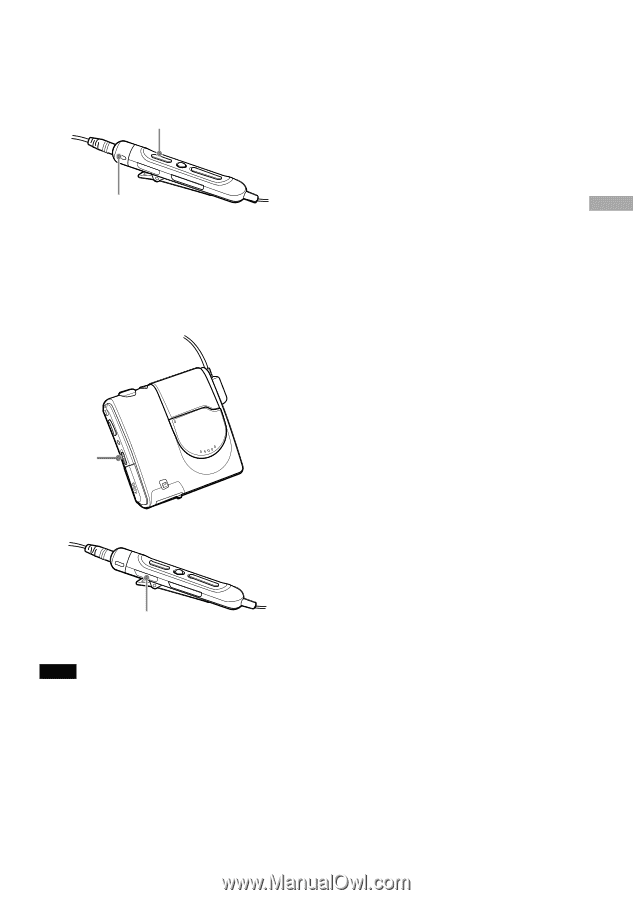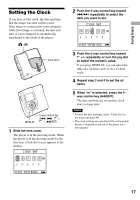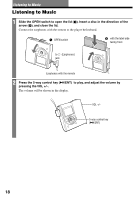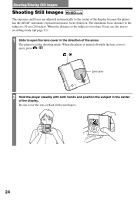Sony MZ-DH10P Operating Instructions - Page 19
On the remote, If the play does not start, Slide the HOLD switch on the player or
 |
UPC - 027242661127
View all Sony MZ-DH10P manuals
Add to My Manuals
Save this manual to your list of manuals |
Page 19 highlights
Listening to Music On the remote Insert a disc and press . Playback starts. You can adjust the volume by turning the VOL +/- control. VOL +/- control If the play does not start Make sure the player is not locked ( page 13). Slide the HOLD switch on the player or on the remote in the opposite direction of the arrow. HOLD switch HOLD switch Note • If you do not operate the player for about 10 seconds after stopping playback, the player turns off automatically to prevent wearing down the battery (Auto Power-Off function). • If you do not operate the player for about 30 seconds while playing back music, the display turns off automatically to save battery power. To turn on the display again, press DISPLAY. When the player is connected to an AC power adaptor, the display remains on. Continued 19