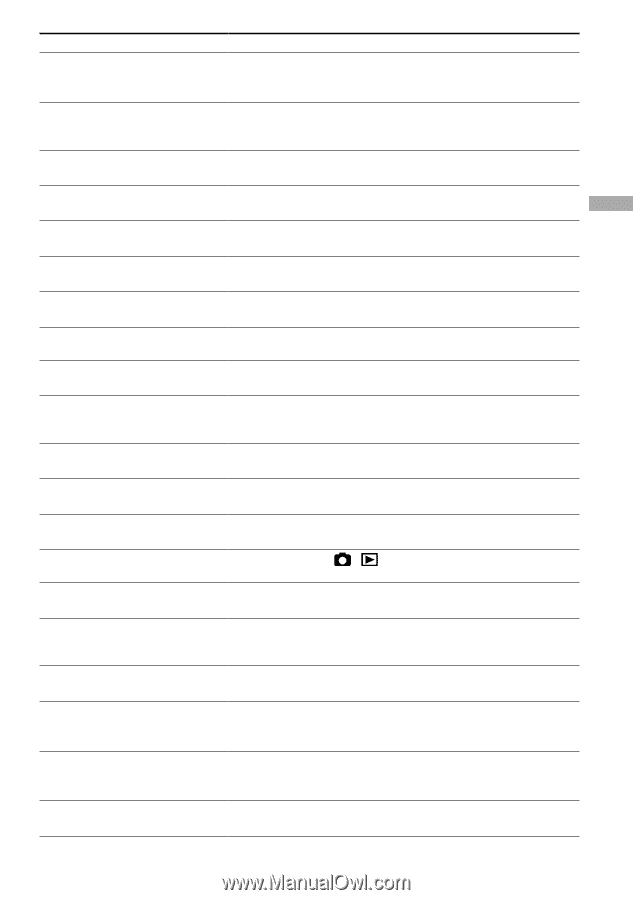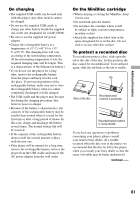Sony MZ-DH10P Operating Instructions - Page 59
Message, Case and/or corrective action, Troubleshooting, Hi-MD DISC
 |
UPC - 027242661127
View all Sony MZ-DH10P manuals
Add to My Manuals
Save this manual to your list of manuals |
Page 59 highlights
Message LOW BATTERY NO BOOKMARKED TRACK NO COVER ART NO DISC NO DISC MEMORY NO GROUP NO IMAGE NO JPEG FILE NO NAME NO QUICK REVIEW IMAGE NO TITLE NO TRACK NOT Hi-MD DISC OPEN LENS COVER PROTECTED DISC PROTECTED IMAGE NO EDIT READ ERROR RECOVERING DATA SYSTEM FILE WRITING TOC DATA ERROR Case and/or corrective action Recharging was attempted with a non-rechargeable battery inserted. Insert a rechargeable battery and start the charging process again. You selected bookmark play without setting bookmarks. Set bookmarks ( page 39). You tried to release the cover art setting of an album that is not set a still image. You tried to play or record with no disc in the player. Insert a disc. You tried to erase a setting in the Disc Memory on a disc that contains no settings in the Disc Memory ( page 37). You selected "Group Play" in the "Main P. Mode" with a disc without group setting. You tried to set a still image as the music cover art with a disc that has no still images. You selected a folder in "JPEG Viewer" that has no JPEG files. You tried to select "Album Play" in the "Main P. Mode" with a disc that has no album name information. Once the player is turned off, you cannot view the latest image in quick review mode. You tried to select "Album Play" in the "Main P. Mode" with a disc that has no album name information. You tried to play a disc with no recorded tracks. Insert a recorded disc. You tried to shoot and save still images when using a disc in MD mode. Use a disc in Hi-MD mode. You tried to press / while the lens cover is closed. You tried to record or edit on a disc with the tab in the recordprotect position. Slide the tab back ( page 61). You tried to delete a protected still image. The player cannot read the disc information correctly. Reinsert the disc. The player was turned off while the system file was being rewritten after you shot a still image. Leave the player for a while. The player is storing information (track start and end position) from the memory to the disc. Wait until this process is completed. The player cannot read the disc information correctly. Insert another disc. 59 Troubleshooting