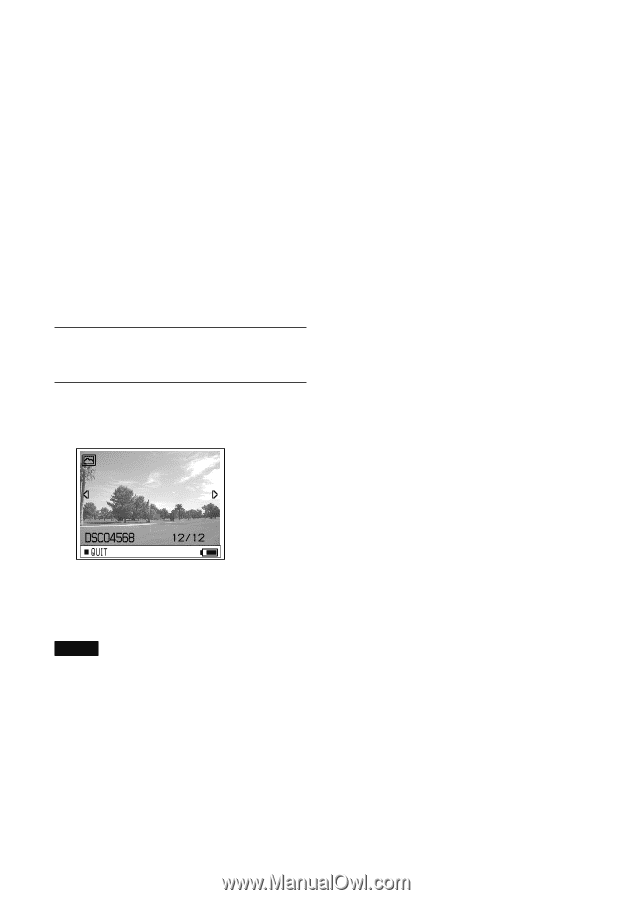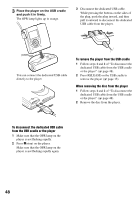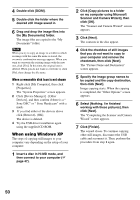Sony MZ-DH10P Operating Instructions - Page 46
Viewing a JPEG file image(JPEG Viewer), Select JPEG Viewer in the menu,
 |
UPC - 027242661127
View all Sony MZ-DH10P manuals
Add to My Manuals
Save this manual to your list of manuals |
Page 46 highlights
Viewing a JPEG file image (JPEG Viewer) If still images in your computer are saved to a disc, you can view them on the player's display. JPEG file images that you can view on the player's display are as follows: - Supported files: ".jpg"* - Maximum file size: 7,000 kB or less - Maximum image size: 4,080 4,080 pixels - Minimum image size: 16 16 pixels - Minimum image unit: 8 8 pixels We do not guarantee the playback of JPEG which was processed with PC. Progressive JPEG files are not supported. * Design rule for Camera File system (DCF) standard conformity 1 Select "JPEG Viewer" in the menu ( page 45). 2 Turn the jog dial to select a desired folder/image file, and then press the 5-way control key (/ENT). To view the previous/next JPEG file images Push and hold the 5-way control key toward /. Notes • If the number of folder directories is more than 16, you cannot view the JPEG files on the player. • You cannot delete JPEG files with the player. • When the folder or file name is too long, the name will be partially changed and displayed with 8 characters or fewer. • A folder or file name in 2-byte characters such as Japanese characters may not be displayed correctly. 46