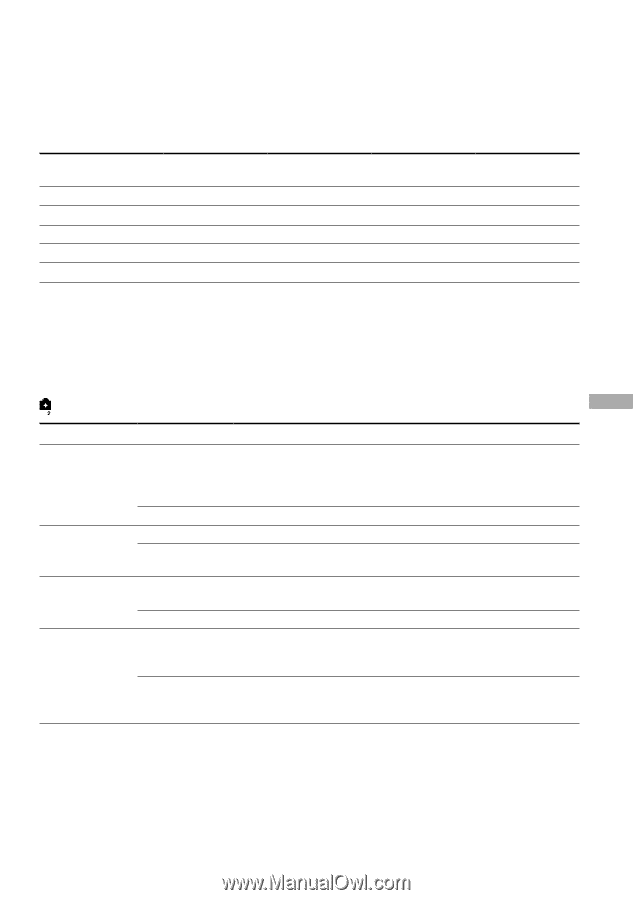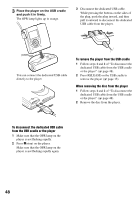Sony MZ-DH10P Operating Instructions - Page 43
GB Hi-MD disc, Size/Quality
 |
UPC - 027242661127
View all Sony MZ-DH10P manuals
Add to My Manuals
Save this manual to your list of manuals |
Page 43 highlights
About image size and quality You can choose image size (number of pixels) and image quality (compression ratio) based on the kind of still images you want to shoot. The larger you make the image size and the higher you make the image quality, the better your image, but also the larger the amount of data needed to preserve your image. This means you can save fewer still images in your disc. The number of still images that can be saved in a disc (Approx.) 1) Size/Quality 2) 1.3M Fine 1.3M Standard VGA Fine VGA Standard Cover art 1GB Hi-MD disc 1,200 2,300 4,200 7,200 24,000 80-minute standard disc 360 700 1,200 2,100 7,200 74-minute standard disc 340 640 1,100 2,000 6,700 60-minute standard disc 270 520 960 1,600 5,400 1) These values indicate how many still images can be taken when you insert a blank disc for the first time after purchasing the player. The actual values may differ depending on the shooting conditions. When you insert a blank disc after shooting some images, the player saves the number of those still images and reduces the amount of images that can be taken. 2) Image size is the size when viewing the still images on a personal computer. Still images viewed in the display of the player all appear the same size. Settings Items New Folder Shutter Beep Format Flicker* Options (: Default settings) OK A new folder is created for saving images. The folder is given a number that is one higher than the current highest number in the disc. The next still images shot are saved in the newly created folder. Cancel Operation is stopped. Off The beep is turned off. On The beep sounds when you set the self-timer, activate the AE/AF lock function, or shoot still images. OK All data (including audio data) in the disc are erased. If you set to Hi-MD mode, a new folder for saving still images is created. Cancel Operation is stopped. 50Hz The setting prevents flickering when shooting under lighting such as fluorescent lights. Selected when the frequency in your area is 50Hz. 60Hz The setting prevents flickering when shooting under lighting such as fluorescent lights. Selected when the frequency in your area is 60Hz. * For USA models, the default setting is 60Hz. For other models, the default setting is 50Hz. Continued Using the Menu 43