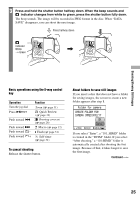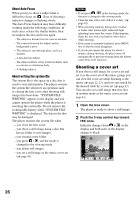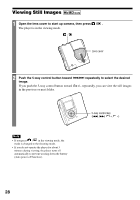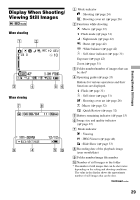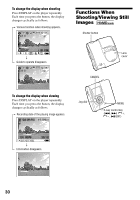Sony MZ-DH10P Operating Instructions - Page 30
Functions When Shooting/Viewing Still Images, To change the display when shooting
 |
UPC - 027242661127
View all Sony MZ-DH10P manuals
Add to My Manuals
Save this manual to your list of manuals |
Page 30 highlights
To change the display when shooting Press DISPLAY on the player repeatedly. Each time you press the button, the display changes cyclically as follows. Various function when shooting appears. Functions When Shooting/Viewing Still Images Shutter button Guide to operate disappears. CANCEL Lens cover To change the display when viewing Press DISPLAY on the player repeatedly. Each time you press the button, the display changes cyclically as follows. Recording date of the playing image appears. Jog dial MENU 5-way control key , /ENT) Information disappears. 30
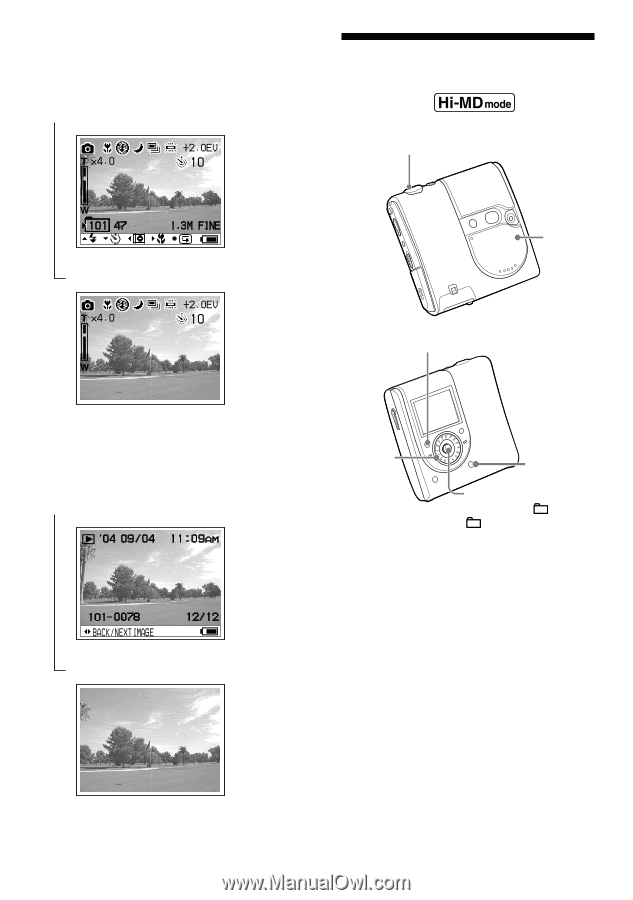
To change the display when shooting
Press DISPLAY on the player repeatedly.
Each time you press the button, the display
changes cyclically as follows.
Various function when shooting appears.
Guide to operate disappears.
To change the display when viewing
Press DISPLAY on the player repeatedly.
Each time you press the button, the display
changes cyclically as follows.
Recording date of the playing image appears.
Information disappears.
Functions When
Shooting/Viewing Still
Images
Lens
cover
Shutter button
MENU
CANCEL
Jog dial
5-way control key
(
,
,
+,
,
/ENT)
30