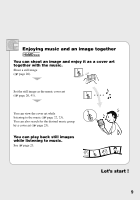Sony MZ-DH10P Operating Instructions - Page 4
Table of Contents, Player Operation, Getting Started, Listening to Music - accessories
 |
UPC - 027242661127
View all Sony MZ-DH10P manuals
Add to My Manuals
Save this manual to your list of manuals |
Page 4 highlights
About the supplied manuals Please refer to the following manual, and use that suits your need. To find out how to operate the player When you have trouble operating the player "Operating Instructions" ("Player Operation" of this book) When you want to know the features of Hi-MD Walkman "What you can do with the Hi-MD Walkman" About the supplied softwares (SonicStage/ MD Simple Burner) To find out how to transfer audio data When you have trouble doing this "Operating Instructions" ("Software Operation" of this book) More information about the softwares To check the operation on your computer screen "SonicStage Help" 4 Table of Contents Notice for Users 6 Enjoying the Music and Camera Features 8 Player Operation Getting Started Checking the Supplied Accessories ... 10 Guide to Parts and Controls 12 Preparing a Power Source 14 Setting the Clock 17 Transferring Audio Data from Your Computer "Software Operation" Listening to Music Listening to Music 18 Display When Listening to Music ......... 21 Searching for a Music Track 23 Viewing Still images While Listening to Music 23 Shooting/Viewing Still Images Shooting Still Images 24 Shooting a cover art 26 Viewing Still Images 28 Display When Shooting/ Viewing Still Images 29