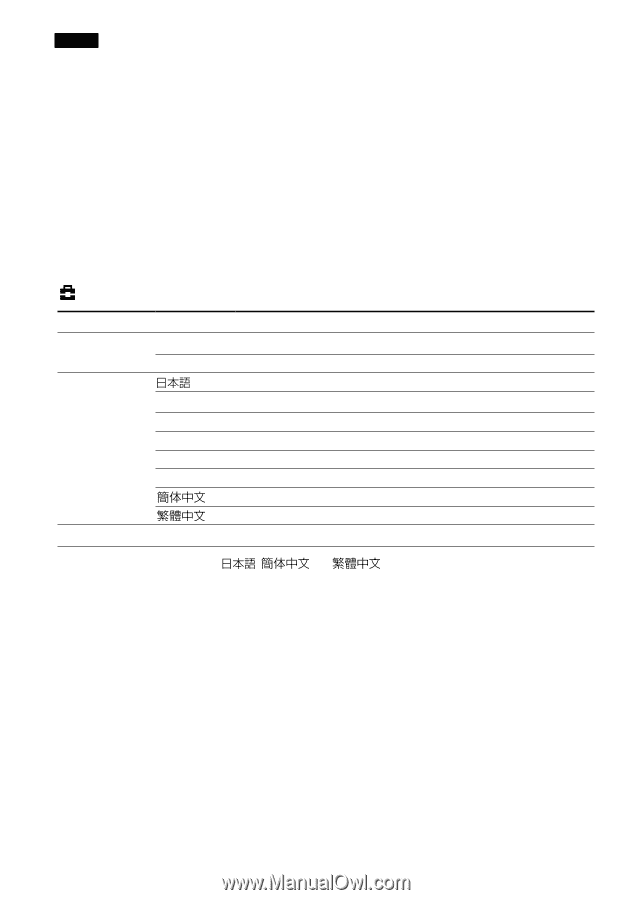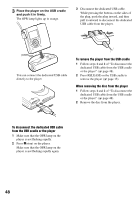Sony MZ-DH10P Operating Instructions - Page 44
Common Settings, Notes
 |
UPC - 027242661127
View all Sony MZ-DH10P manuals
Add to My Manuals
Save this manual to your list of manuals |
Page 44 highlights
Notes • If you have not created a new folder, the "101_HIMD" folder will be selected as the folder for saving still images. You can create up to "999_HIMD" folders. • Up to 1000 still images can be stored in one folder. When the folder capacity is reached, a new folder is automatically created. • Still images are saved to the last created folder. You cannot select the folder. • You cannot use the player to move images to a different folder. • You cannot use the player to delete any folders. • If no still images have been saved to the last created folder, you cannot create a new folder. Common Settings Items Slide Show Language Clock Set Options (: Default settings) Normal The still images shot using the player are played in order. Shuffle The still images shot using the player are played in random order. * The menu items and messages are displayed in Japanese. English The menu items and messages are displayed in English. Français The menu items and messages are displayed in French. Deutsch The menu items and messages are displayed in German. Italiano The menu items and messages are displayed in Italian. Español The menu items and messages are displayed in Spanish. * The menu items and messages are displayed in Simple Chinese. * The menu items and messages are displayed in Traditional Chinese. You can set the date and time ( page 17). * For European and USA models, , and are not displayed. 44