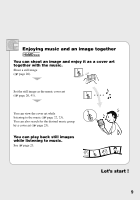Sony MZ-DH10P Operating Instructions - Page 5
Using the Menu, Storing Non-Audio Data Connecting, to Your Computer, Troubleshooting - review
 |
UPC - 027242661127
View all Sony MZ-DH10P manuals
Add to My Manuals
Save this manual to your list of manuals |
Page 5 highlights
Functions When Shooting/ Viewing Still Images 30 Using the zoom feature 31 Using the self-timer 31 Selecting a flash mode 31 Shooting close-ups (Macro 32 Checking the last image you shot in the shooting mode (Quick Review 32 Viewing an index screen (Nine-image screen 32 Enlarging a portion of a still image (Playback zoom 32 Playing back successive still images (Slide Show 33 Using the Menu Using the Menu 34 Menu When Listening to Music (Music Play/Setting/ Common Settings 36 Listening to selected tracks only (Bookmark Play 39 Listening to a section of a track repeatedly (A-B Repeat 39 Customizing sound quality (Custom) (except European model 40 Setting a still image as the music cover art (Cover art setting 41 Menu When Shooting Still Images (Shooting/Settings/ Common Settings 42 Menu When Viewing Still Images (Viewing/Common Settings 45 Viewing a JPEG file image (JPEG Viewer 46 Storing Non-Audio Data Connecting to Your Computer Connecting the Player to Your Computer 47 Copying Still images to Your Computer 49 Storing Non-audio Data to a Disc ...... 51 Troubleshooting Troubleshooting 52 Messages 58 Additional Information Precautions 60 Specification 64 Glossary 66 Index for "Player Operation 68 Continued Instructions in this manual mainly describe the controls on the player. means that the functions can be used in Hi-MD mode only. 5