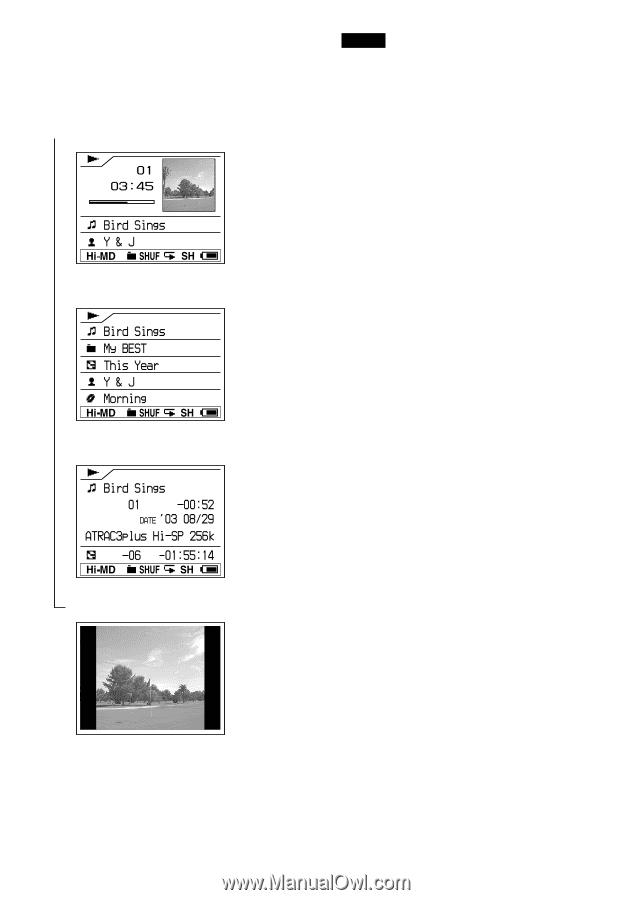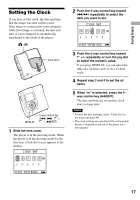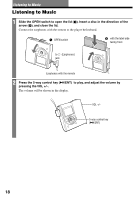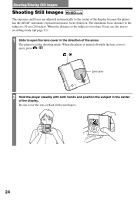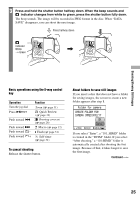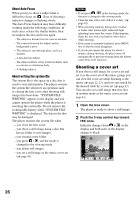Sony MZ-DH10P Operating Instructions - Page 22
To change the display, Press DISPLAY on the player repeatedly., Each time you press the button - software
 |
UPC - 027242661127
View all Sony MZ-DH10P manuals
Add to My Manuals
Save this manual to your list of manuals |
Page 22 highlights
To change the display Press DISPLAY on the player repeatedly. Each time you press the button, the character information ( page 21) changes cyclically as follows. Information of current track, Name Notes • Depending on the group settings, the operating conditions, and the disc settings, you may not be able to select certain indications or the indications may appear differently. • When playing a VBR (Variable Bit Rate) MP3 audio track, the displayed bit rate may differ from the bit rate displayed in the SonicStage software. • When an audio track is transferred from your computer, the date of recording that is included in the audio track information on the supplied software is displayed. If the date of recording is older than 1979, it is not displayed. Name Information of Recording and remaining tracks Cover art 22