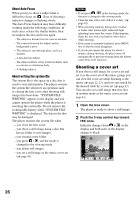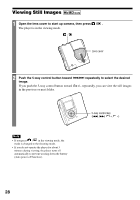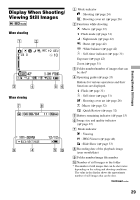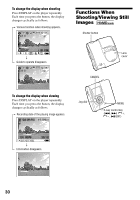Sony MZ-DH10P Operating Instructions - Page 31
Using the zoom feature, Using the self-timer, Selecting a flash mode, In the shooting mode, push
 |
UPC - 027242661127
View all Sony MZ-DH10P manuals
Add to My Manuals
Save this manual to your list of manuals |
Page 31 highlights
Shooting/Viewing Still Images Using the zoom feature 1 In the shooting mode, turn the jog dial to select the desired zoom scale for shooting. You can set the zoom in 10 levels to enlarge a part of an image up to 4 times the size of original. Selecting a flash mode 1 In the shooting mode, push the 5-way control key toward - repeatedly to select a flash mode. The selected flash mode appears. flash mode Zoom scale 2 Press the shutter button The image is recorded in the selected zoom scale. Note This function is not an optical zoom; therefore the image will be rough when zoomed. Using the self-timer 1 In the shooting mode, push the 5way control key toward + once. The (self-timer) indicator appears in the display. Self-timer Each time you push the 5-way control key, the indicator changes as follows. No indicator (Auto) (Forced flash) (No flash) No indicator (Auto): Based on the lighting conditions, the player will decide if there is enough light, and will use the flash accordingly (factory setting). (Forced flash): The flash strobes regardless of the surrounding brightness. (No flash): The flash does not strobe. Continued 2 Press the shutter button The self-timer lamp flashes in red and the beep sounds. The image will be shot after approximately 10 seconds. To return to the normal shooting mode Push the 5-way control key toward + once. The (self-timer) indicator disappears in the display. 31