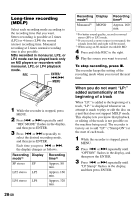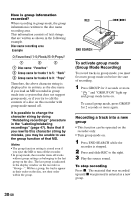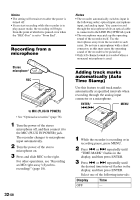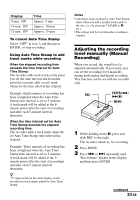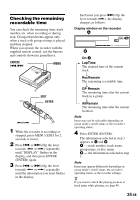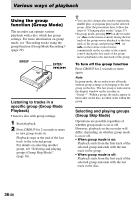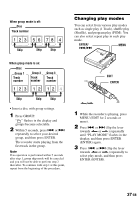Sony MZ-N707 Operating Instructions - Page 33
Adjusting the recording level manually (Manual Recording), Display
 |
UPC - 027242590915
View all Sony MZ-N707 manuals
Add to My Manuals
Save this manual to your list of manuals |
Page 33 highlights
Display 5 min. ON 10 min. ON 15 min. ON Time Approx. 5 min. Approx. 10 min. Approx. 15 min. To cancel Auto Time Stamp Select "OFF" in step 3, and then press ENTER, or stop recording. Using Auto Time Stamp to add track marks while recording When the elapsed recording time exceeds the time interval for Auto Time Stamp: The recorder adds track marks at the point you set the time interval and from that point the recorder adds a track mark whenever the time interval has elapsed. Example: Eight minutes of recording has been completed when the Auto Time Stamp time interval is set to 5 minutes. A track mark will be added at the 8minute point (after the start of recording) and after each 5-minute interval thereafter. When the time interval set for Auto Time Stamp exceeds the elapsed recording time: The recorder adds a track mark when the set Auto Time Stamp time interval has elapsed. Example: Three minutes of recording has been completed when the Auto Time Stamp time interval is set to 5 minutes. A track mark will be added at the 5minute point (after the start of recording) and after each 5-minute interval thereafter. z "T" appears before the track display on the recorder for track marks added by Auto Time Stamp. Notes • Automatic track marking by Auto Time Stamp starts when you add a normal track mark to the disc (i.e., by pressing T MARK or X, etc.). • The setting will be lost when the recording is stopped. Adjusting the recording level manually (Manual Recording) When you record, the sound level is adjusted automatically. If necessary, you can set the recording level manually during both analog and digital recording. This function can be set with the recorder only. REC ENTER/./ >/X MENU 1 While holding down X, press and slide REC to the right. The recorder stands by for recording. 2 Press MENU. 3 Press . or > repeatedly until "RecVolume" flashes in the display, and then press ENTER. continued 33-GB