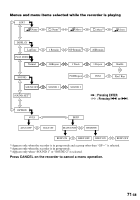Sony MZ-N707 Operating Instructions - Page 76
Explanations, What is, Net MD, How the MiniDisc got so small, The meaning of, no sound - net md minidisc
 |
UPC - 027242590915
View all Sony MZ-N707 manuals
Add to My Manuals
Save this manual to your list of manuals |
Page 76 highlights
Optional accessories Optical Cable POC-15B, POC-15AB, POC-DA12SP Line Cable RK-G129, RK-G136 Stereo Microphones ECM-717, ECM-MS907, ECM-MS957 Stereo Headphones* MDR-EX70LP, MDRG72LP, MDR-A34LP Active Speakers SRS-Z500 Recordable MDs MDW-series Your dealer may not handle some of the above listed accessories. Please ask the dealer for detailed information about the accessories in your country. ∗ Whether you should plug the headphones/ earphones directly to i jack on the main unit or to a remote control, use only headphones/earphones with stereo mini plugs. You cannot use headphones/ earphones with micro plugs. Explanations What is "Net MD"? Net MD is a format of that allows the highspeed transfer of audio data from a computer to a MiniDisc device over a USB (Universal Serial Bus) cable using the highly sophisticated OpenMG and MagicGate copyright protection technology. Since this format entails no change in the MiniDisc recording system, it supports the use of existing MiniDiscs and the playback of transferred (checked-out) audio data on existing MiniDisc devices.* This format also allows the use of the OpenMG Jukebox software for easy editing or input of characters on your personal computer. ∗ Audio data transferred in LP mode must be played on MiniDisc devices that support MDLP mode. How the MiniDisc got so small The 2.5-inch MiniDisc, encased in a plastic cartridge that looks like a 3.5-inch diskette (see illustration above), uses a new digital audio compression technology called ATRAC (Adaptive TRansform Acoustic Coding). To store more sound in less space, ATRAC extracts and encodes only those frequency components actually audible to the human ear. The meaning of "no sound" "No sound" describes a recorder condition in which the input level is about 4.8 mV during analog input or less than -89 dB during optical (digital) input (with 0 dB as full bit (the maximum recordable level for a MiniDisc)). 76-GB