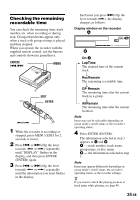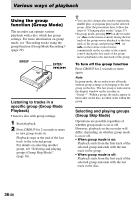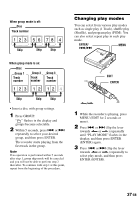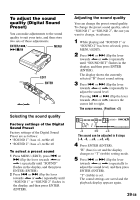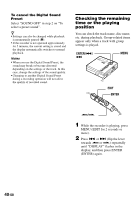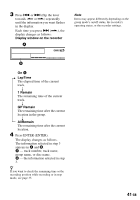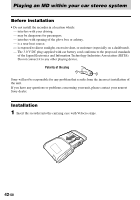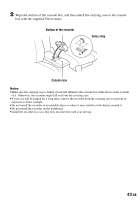Sony MZ-N707 Operating Instructions - Page 39
To adjust the sound quality (Digital Sound Preset), To adjust the sound, quality Digital Sound, Preset
 |
UPC - 027242590915
View all Sony MZ-N707 manuals
Add to My Manuals
Save this manual to your list of manuals |
Page 39 highlights
To adjust the sound quality (Digital Sound Preset) You can make adjustments to the sound quality to suit your taste, and then store two sets of these adjustments. ENTER/./ >/x/X MENU EDIT ENTER >/. Selecting the sound quality Factory settings of the Digital Sound Preset Factory settings of the Digital Sound Preset are as follows: • "SOUND 1": bass +1, treble ±0 • "SOUND 2": bass +3, treble ±0 To select a preset sound 1 Press MENU (EDIT), press . or > (flip the lever towards > or .) repeatedly until "SOUND" flashes in the display, and then press ENTER (ENTER). 2 Press . or > (flip the lever towards > or .) repeatedly until "SOUND 1" or "SOUND 2" flashes in the display, and then press ENTER (ENTER). Adjusting the sound quality You can change the preset sound quality. To change the preset sound quality, select "SOUND 1" or "SOUND 2", the one you want to change, in advance. 1 While playing and "SOUND 1" or "SOUND 2" has been selected, press MENU (EDIT). 2 Press . or > (flip the lever towards > or .) repeatedly until "SOUND SET" flashes in the display, and then press ENTER (ENTER). The display shows the currently selected "B" (bass) sound setting. 3 Press . or > (flip the lever towards > or .) repeatedly to adjust the sound level. Pressing . or > (flip the lever towards > or .) moves the cursor left to right. The cursor moves. (Position: +2) B-===== + -4 ±0 +3 The sound can be adjusted in 8 steps (-4, -3, ...±0, ...+2, +3). 4 Press ENTER (ENTER). "B" (bass) is set and the display changes to "T" (treble) setting mode. 5 Press . or > (flip the lever towards > or .) repeatedly to adjust the sound level, and then press ENTER (ENTER). "T" (treble) is set. The sound settings are saved and the playback display appears again. 39-GB