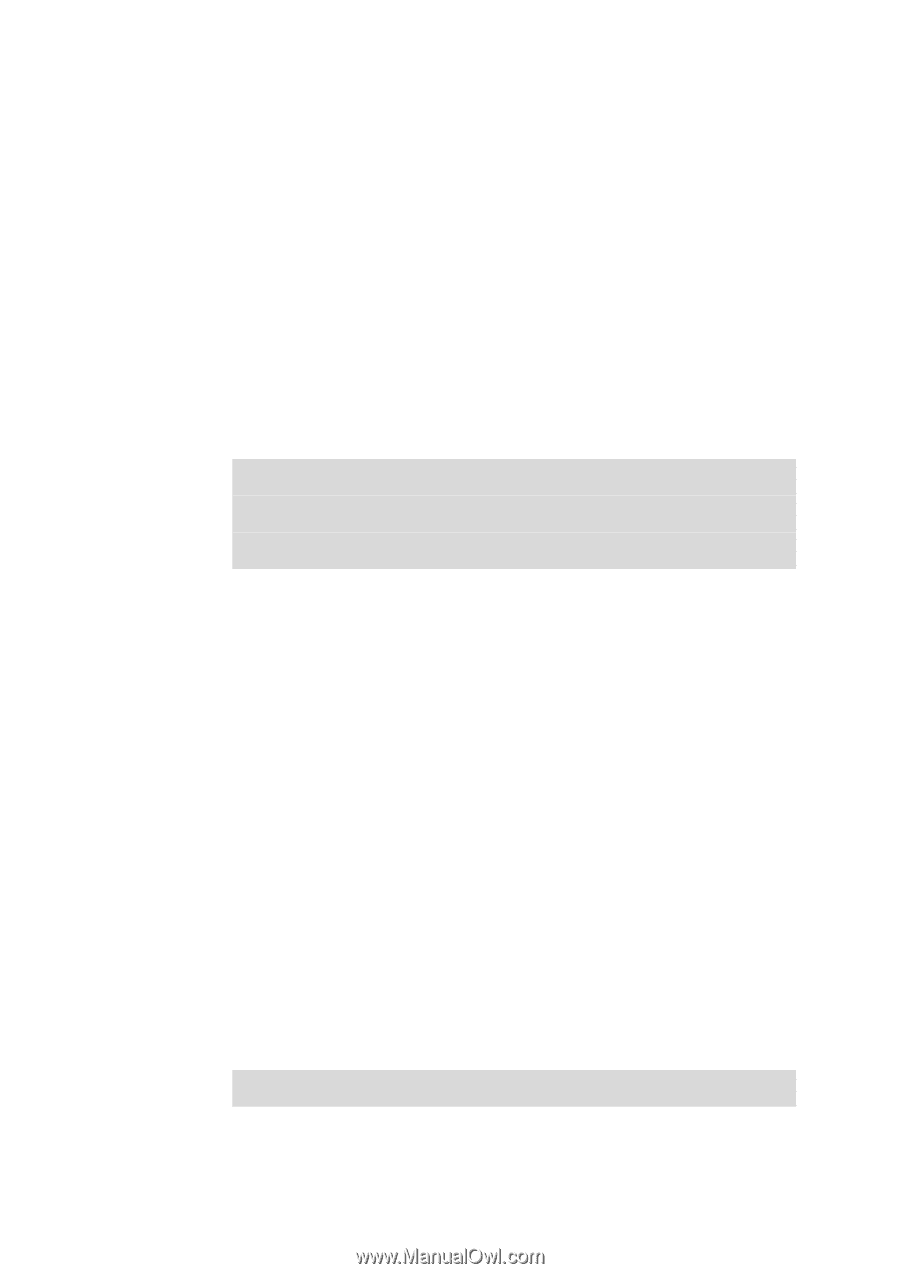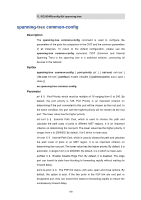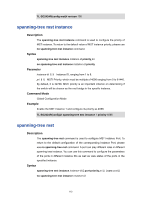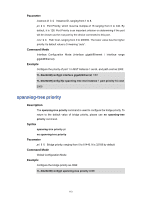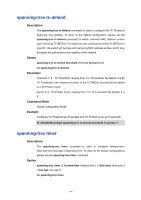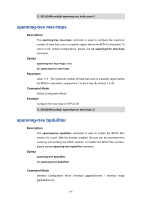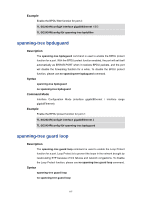TP-Link TL-SG2424P TL-SG2424P V1 CLI Reference Guide - Page 123
spanning-tree priority
 |
View all TP-Link TL-SG2424P manuals
Add to My Manuals
Save this manual to your list of manuals |
Page 123 highlights
Parameter instance-id ii Instance ID, ranging from 1 to 8. pri ii Port Priority, which must be multiple of 16 ranging from 0 to 240. By default, it is 128. Port Priority is an important criterion on determining if the port will be chosen as the root port by the device connected to this port. cost ii Path Cost, ranging from 0 to 200000. The lower value has the higher priority. Its default value is 0 meaning "auto". Command Mode Interface Configuration Mode (interface gigabitEthernet / interface range gigabitEthernet) Example Configure the priority of port 1 in MST Instance 1 as 64, and path cost as 2000: TL-SG2424P(config)# interface gigabitEthernet 1/0/1 TL-SG2424P(config-if)# spanning-tree mst instance 1 port-priority 64 cost 2000 spanning-tree priority Description The spanning-tree priority command is used to configure the bridge priority. To return to the default value of bridge priority, please use no spanning-tree priority command. Syntax spanning-tree priority pri no spanning-tree priority Parameter pri ii Bridge priority, ranging from 0 to 61440. It is 32768 by default. Command Mode Global Configuration Mode Example Configure the bridge priority as 4096: TL-SG2424P(config)# spanning-tree priority 4096 113