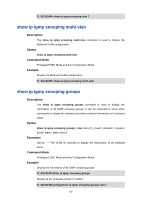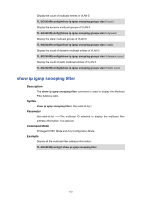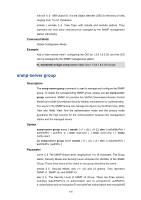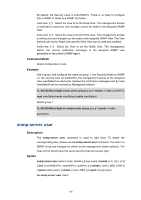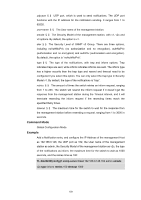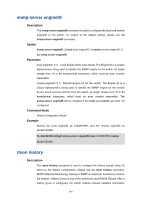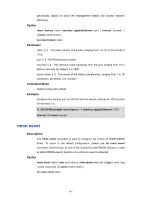TP-Link TL-SG2424P TL-SG2424P V1 CLI Reference Guide - Page 146
snmp-server user
 |
View all TP-Link TL-SG2424P manuals
Add to My Manuals
Save this manual to your list of manuals |
Page 146 highlights
By default, the Security Level is noAuthNoPriv. There is no need to configure this in SNMP v1 Mode and SNMP v2c Mode. read-view ii Select the View to be the Read View. The management access is restricted to read-only, and changes cannot be made to the assigned SNMP View. write-view ii Select the View to be the Write View. The management access is writing only and changes can be made to the assigned SNMP View. The View defined both as the Read View and the Write View can be read and modified. notify-view ii Select the View to be the Notify View. The management station can receive notification messages of the assigned SNMP view generated by the switch's SNMP agent. Command Mode Global Configuration mode Example Add a group, and configure the name as group 1, the Security Model as SNMP v3, the security level as authNoPriv, the management access to the assigned View viewDefault as read-write, besides the notification messages sent by View viewDefault can be received by Management station: TL-SG2424P(config)# snmp-server group group1 smode v3 slev authNoPriv read viewDefault write viewDefault notify viewDefault Delete group 1: TL-SG2424P(config)# no snmp-server group group1 smode v3 slev authNoPriv snmp-server user Description The snmp-server user command is used to add User. To delete the corresponding User, please use no snmp-server user command. The User in a SNMP Group can manage the switch via the management station software. The User and its Group have the same security level and access right. Syntax snmp-server user name { local | remote } group-name [ smode { v1 | v2c | v3 }] [ slev { noAuthNoPriv | authNoPriv | authPriv }] [ cmode { none | MD5 | SHA }] [ cpwd confirm-pwd ] [ emode { none | DES }] [ epwd encrypt-pwd ] no snmp-server user name 136