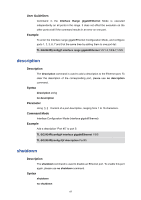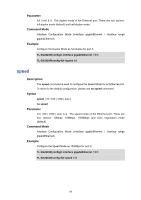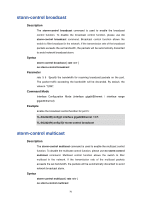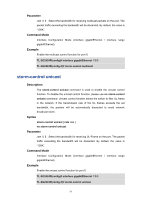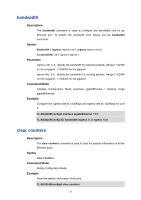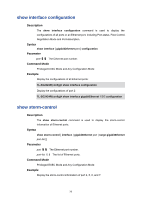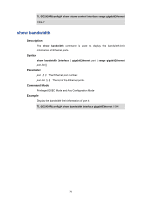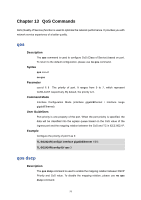TP-Link TL-SG2424P TL-SG2424P V1 CLI Reference Guide - Page 82
bandwidth, clear counters
 |
View all TP-Link TL-SG2424P manuals
Add to My Manuals
Save this manual to your list of manuals |
Page 82 highlights
bandwidth Description The bandwidth command is used to configure the bandwidth limit for an Ethernet port. To disable the bandwidth limit, please use no bandwidth command. Syntax bandwidth {[ ingress ingress-rate ] [ egress egress-rate ]} no bandwidth { all | ingress | egress } Parameter ingress-rate ii Specify the bandwidth for receiving packets. Range:1-102400 for the megaport, 1-1024000 for the gigaport. egress-rate ii Specify the bandwidth for sending packets. Range:1-102400 for the megaport, 1-1024000 for the gigaport. Command Mode Interface Configuration Mode (interface gigabitEthernet / interface range gigabitEthernet) Example Configure the ingress-rate as 5120Kbps and egress-rate as 1024Kbps for port 5: TL-SG2424P(config)# interface gigabitEthernet 1/0/5 TL-SG2424P(config-if)# bandwidth ingress 5120 egress 1024 clear counters Description The clear counters command is used to clear the statistic information of all the Ethernet ports. Syntax clear counters Command Mode Global Configuration Mode Example Clear the statistic information of all ports TL-SG2424P(config)# clear counters 72