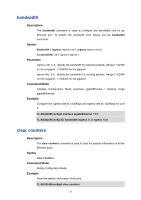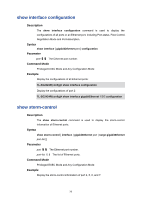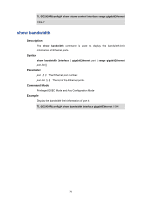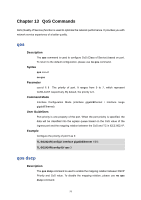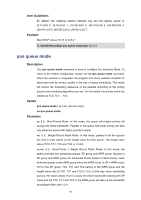TP-Link TL-SG2424P TL-SG2424P V1 CLI Reference Guide - Page 87
QoS Commands, qos, qos dscp
 |
View all TP-Link TL-SG2424P manuals
Add to My Manuals
Save this manual to your list of manuals |
Page 87 highlights
Chapter 13 QoS Commands QoS (Quality of Service) function is used to optimize the network performance. It provides you with network service experience of a better quality. qos Description The qos command is used to configure CoS (Class of Service) based on port. To return to the default configuration, please use no qos command. Syntax qos cos-id no qos Parameter cos-id i i The priority of port. It ranges from 0 to 7, which represent CoS0-CoS7 respectively. By default, the priority is 0. Command Mode Interface Configuration Mode (interface gigabitEthernet / interface range gigabitEthernet) User Guidelines Port priority is one property of the port. When the port priority is specified, the data will be classified into the egress queue based on the CoS value of the ingress port and the mapping relation between the CoS and TC in IEEE 802.1P. Example Configure the priority of port 5 as 3: TL-SG2424P(config)# interface gigabitEthernet 1/0/5 TL-SG2424P(config-if)# qos 3 qos dscp Description The qos dscp command is used to enable the mapping relation between DSCP Priority and CoS value. To disable the mapping relation, please use no qos dscp command. 77