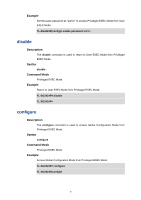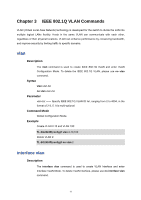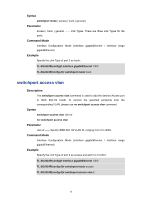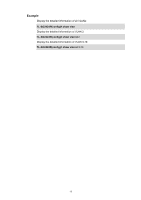TP-Link TL-SG2424P TL-SG2424P V1 CLI Reference Guide - Page 24
switchport trunk allowed vlan, Description, Syntax, Parameter, Command Mode, Example
 |
View all TP-Link TL-SG2424P manuals
Add to My Manuals
Save this manual to your list of manuals |
Page 24 highlights
switchport trunk allowed vlan Description The switchport trunk allowed vlan command is used to add the desired Trunk port to IEEE 802.1Q VLAN. To delete the corresponding VLAN/VLANs, please use no switchport trunk allowed vlan command. Syntax switchport trunk allowed vlan vlan-list no switchport trunk allowed vlan vlan-list Parameter vlan-list -- Specify IEEE 802.1Q VLAN ID list, ranging from 2 to 4094, in the format of 2-3, 5. It is multi-optional. Command Mode Interface Configuration Mode (interface gigabitEthernet / interface range gigabitEthernet) Example Specify the Link Type of port 2 as trunk and add it to VLAN 2: TL-SG2424P(config)# interface gigabitEthernet 1/0/2 TL-SG2424P(config-if)# switchport mode trunk TL-SG2424P(config-if)# switchport trunk allowed vlan 2 switchport general allowed vlan Description The switchport general allowed vlan command is used to add the desired General port to IEEE 802.1Q VLAN and specify the egress rule. To delete the corresponding VLAN/VLANs, please use no switchport general allowed vlan command. Syntax switchport general allowed vlan vlan-list { tagged | untagged } no switchport general allowed vlan vlan-list Parameter vlan-list -- Specify IEEE 802.1Q VLAN ID list, ranging from 2 to 4094, in the format of 2-3, 5. It is multi-optional. 14