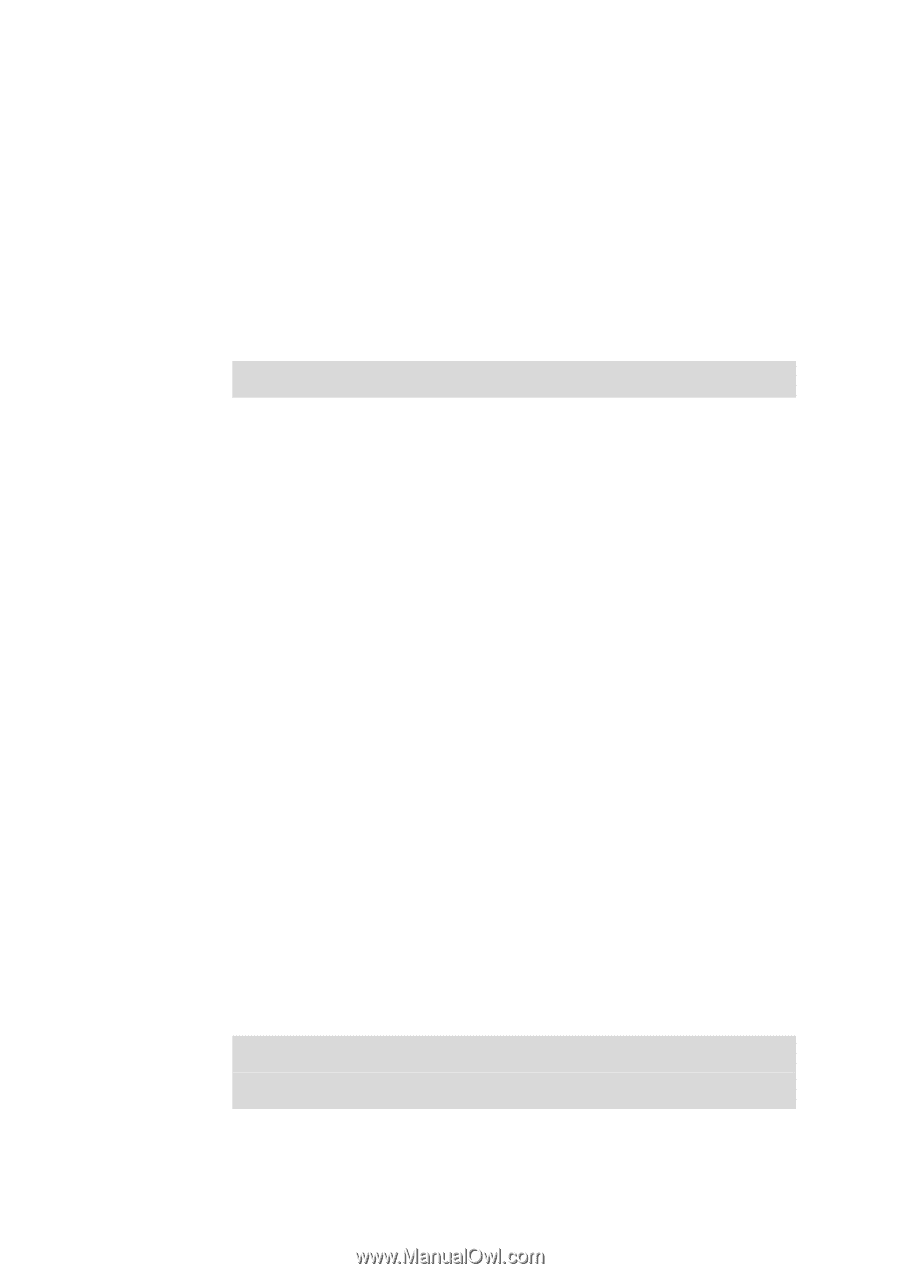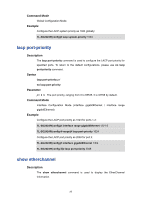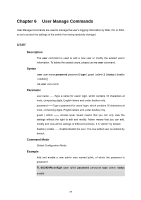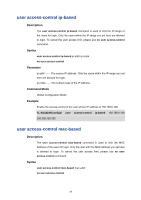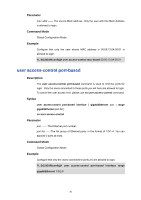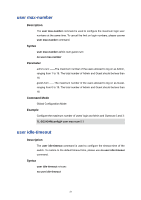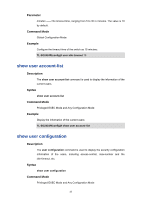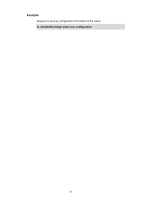TP-Link TL-SG2424P TL-SG2424P V1 CLI Reference Guide - Page 40
user access-control port-based
 |
View all TP-Link TL-SG2424P manuals
Add to My Manuals
Save this manual to your list of manuals |
Page 40 highlights
Parameter mac-addr -- The source MAC address. Only the user with this MAC Address is allowed to login. Command Mode Global Configuration Mode Example Configure that only the user whose MAC address is 00:00:13:0A:00:01 is allowed to login: TL-SG2424P(config)# user access-control mac-based 00:00:13:0A:00:01 user access-control port-based Description The user access-control port-based command is used to limit the ports for login. Only the users connected to these ports you set here are allowed to login. To cancel the user access limit, please use no user access-control command. Syntax user access-control port-based interface { gigabitEthernet port | range gigabitEthernet port-list } no user access-control Parameter port -- The Ethernet port number. port-list --The list group of Ethernet ports, in the format of 1/0/1-4. You can appoint 5 ports at most. Command Mode Global Configuration Mode Example Configure that only the users connected to ports 2-6 are allowed to login: TL-SG2424P(config)# user access-control port-based interface range gigabitEthernet 1/0/2-6 30