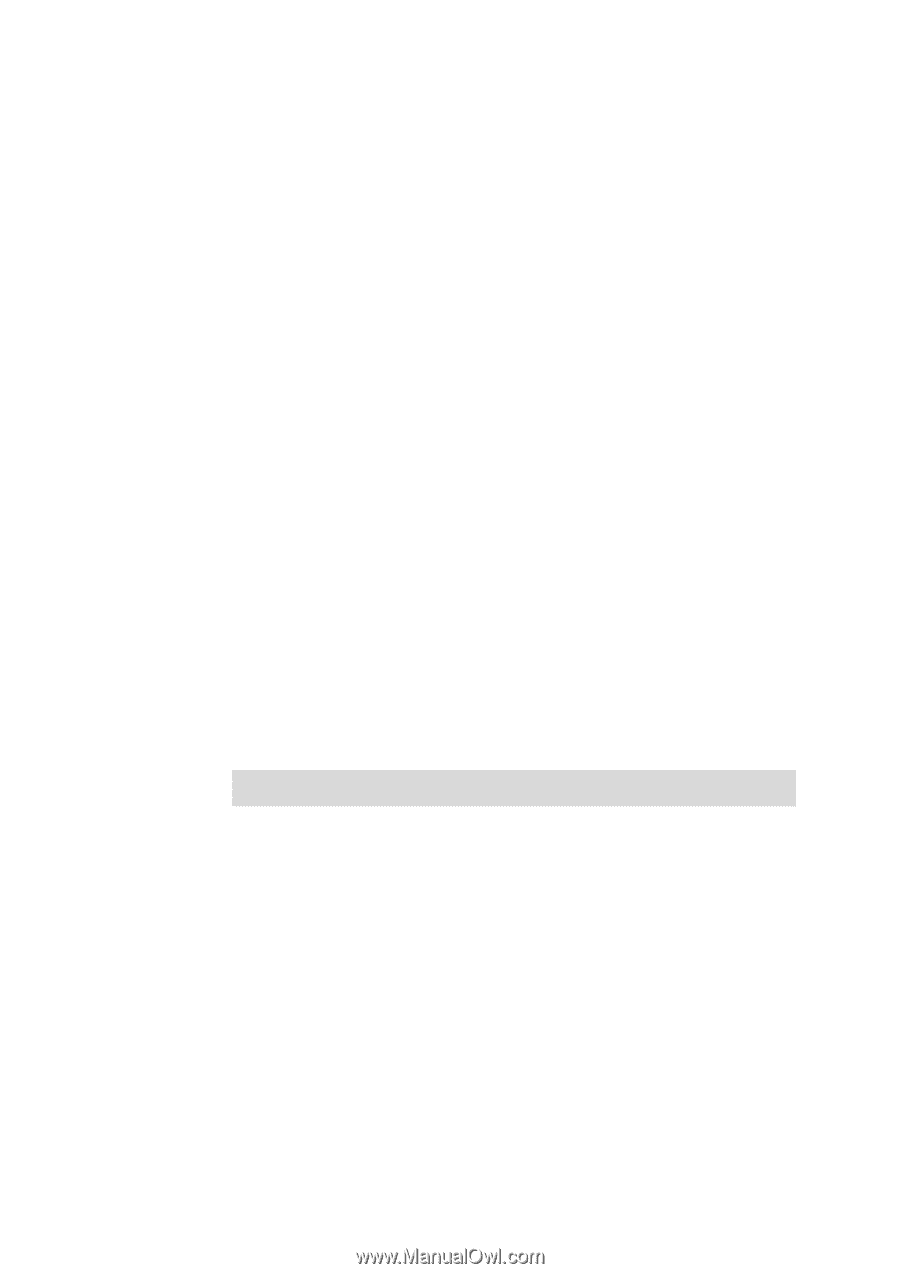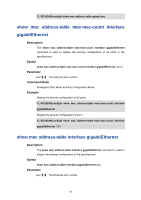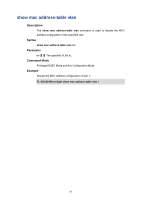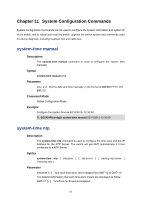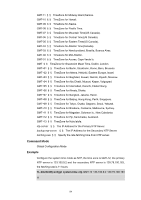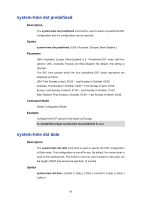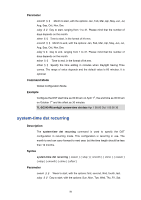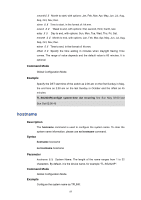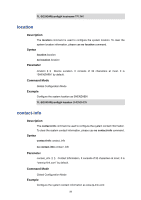TP-Link TL-SG2424P TL-SG2424P V1 CLI Reference Guide - Page 65
system-time dst predefined, system-time dst date
 |
View all TP-Link TL-SG2424P manuals
Add to My Manuals
Save this manual to your list of manuals |
Page 65 highlights
system-time dst predefined Description The system-time dst predefined command is used to select a predefined DST configuration and the configuration can be recycled. Syntax system-time dst predefined [ USA | Australia | Europe | New-Zealand ] Parameter USA | Australia | Europe | New-Zealand ii Predefined DST mode, with four options: USA, Australia, Europe and New-Zealand. By default, the setting is "Europe". The DST time periods which the four predefined DST mode represents are displayed as follow: USA: First Sunday in April, 02:00 ~ Last Sunday in October, 02:00. Australia: First Sunday in October, 02:00 ~ First Sunday in April, 03:00. Europe: Last Sunday in March, 01:00 ~ Last Sunday in October, 01:00. New Zealand: First Sunday in October, 02:00 ~ Last Sunday in March, 03:00. Command Mode Global Configuration Mode Example Configure the DST period of the switch as Europe: TL-SG2424P(config)# system-time dst predefined Europe system-time dst date Description The system-time dst date command is used to specify the DST configuration in Date mode. This configuration is one-off in use. By default, the current year is used as the starting time. The month to end can carry forward to next year, but the length of DST time should be less than 12 months. Syntax system-time dst date { smonth } { sday } { stime } { emonth } { eday } { etime } [ offset ] 55