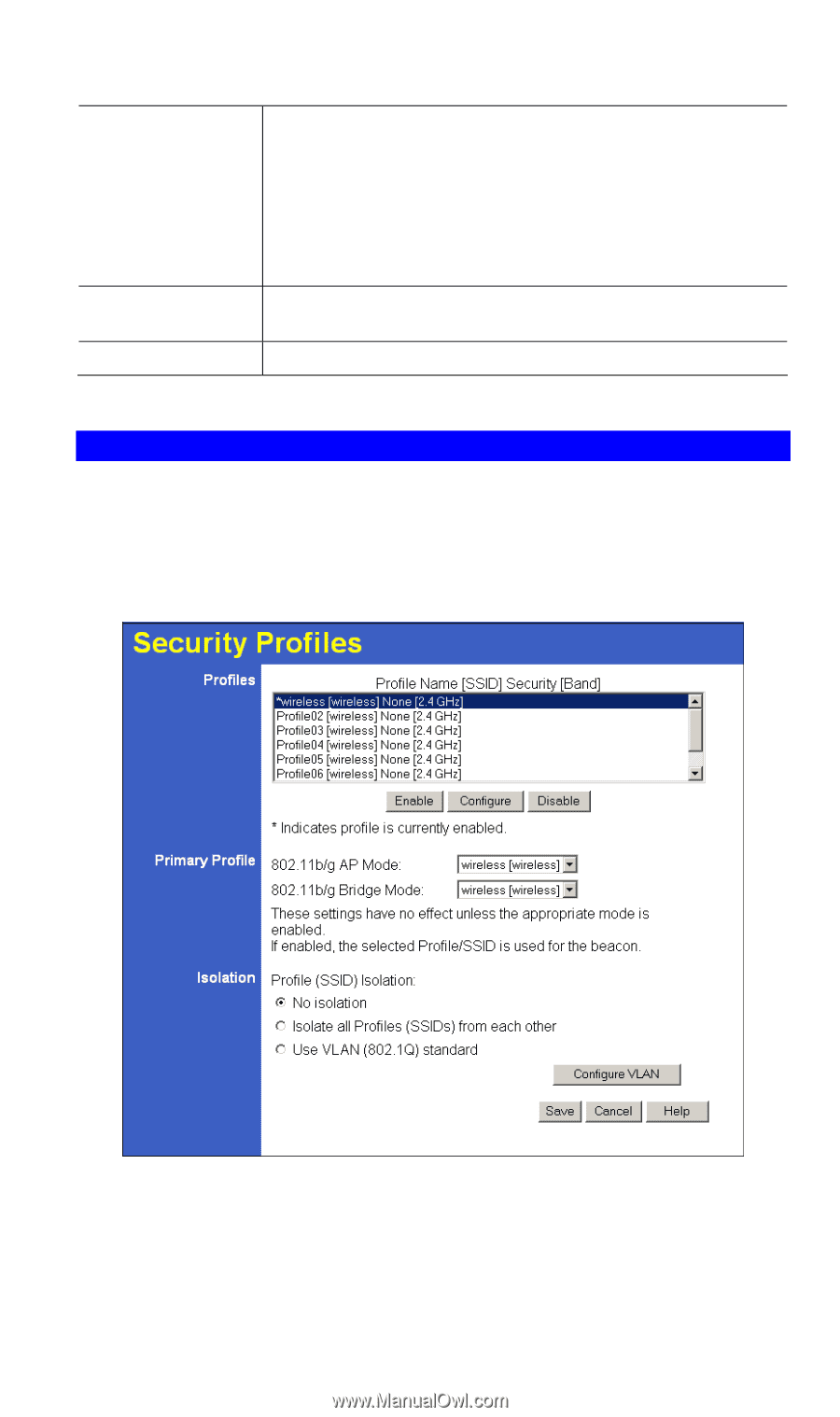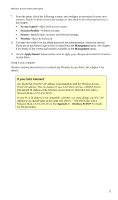TRENDnet TEW-453APB User Guide - Page 18
Security Profiles, Clear, Security Profiles Screen - setup
 |
UPC - 710931502732
View all TRENDnet TEW-453APB manuals
Add to My Manuals
Save this manual to your list of manuals |
Page 18 highlights
Edit Add Clear Access Point Setup To change an existing entry in the "Trusted Stations" list, select it and click this button. 1. Select the Station in the "Trusted Station" list. 2. Click the "Edit" button. The address will be copied to the "Address" field, and the "Add" button will change to "Update". 3. Edit the address (MAC or physical address) as required. 4. Click "Update" to save your changes. To add a Trusted Station which is not in the "Other Wireless Stations" list, enter the required data and click this button. Clear the Name and Address fields. Security Profiles Security Profiles contain the SSID and all the security settings for Wireless connections to this Access Point. • Up to eight (8) Security Profiles can be defined. • Up to four (4) Security Profiles can be enabled at one time, allowing up to 4 different SSIDs to be used simultaneously. Figure 10: Security Profiles Screen 15