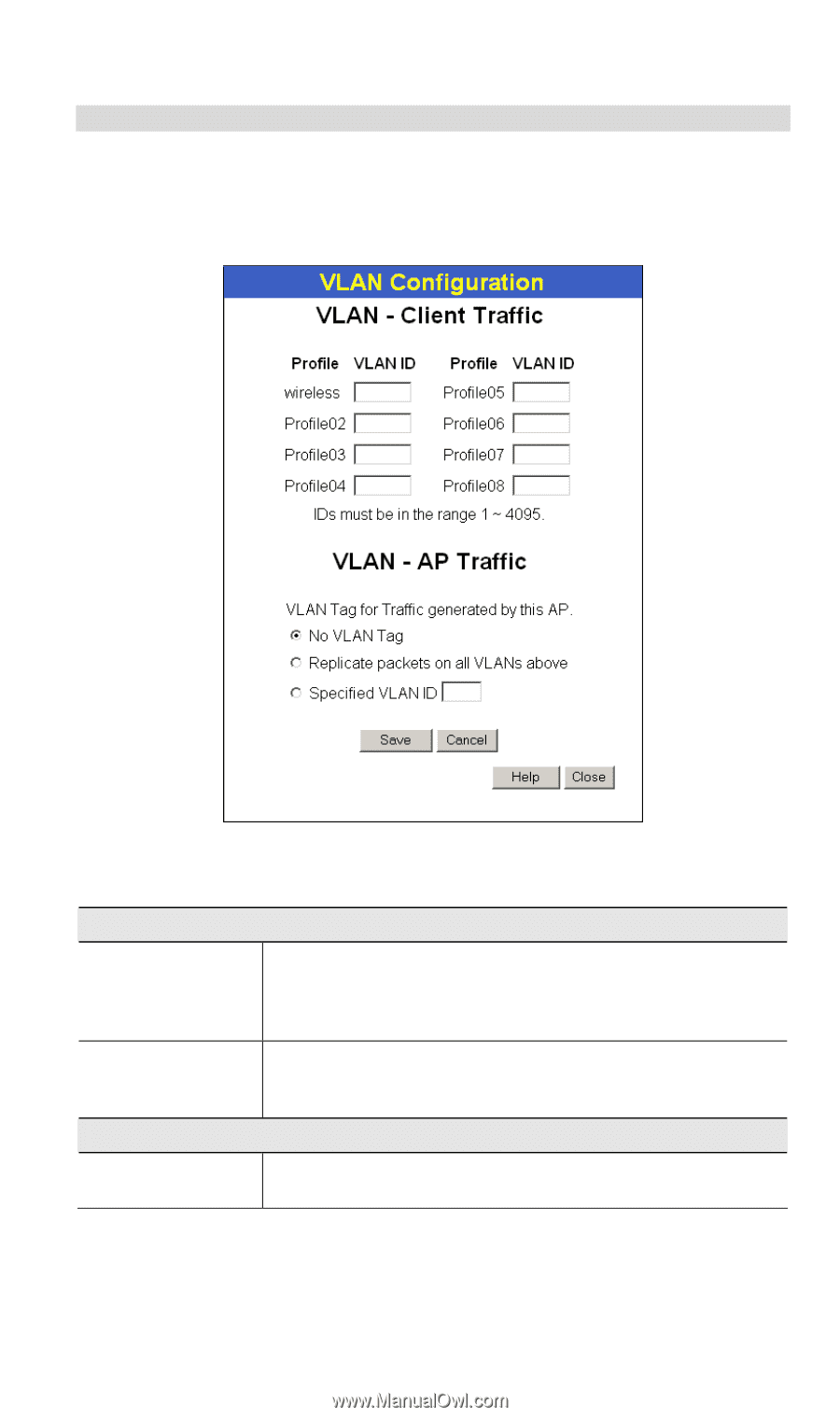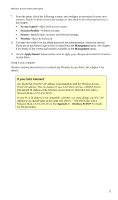TRENDnet TEW-453APB User Guide - Page 20
VLAN Configuration Screen - ap
 |
UPC - 710931502732
View all TRENDnet TEW-453APB manuals
Add to My Manuals
Save this manual to your list of manuals |
Page 20 highlights
Access Point Setup VLAN Configuration Screen This screen is accessed via the Configure VLAN button on the Security Profiles screen. • The settings on this screen will be ignored unless the Use VLAN option on the Security Profiles screen is selected. • If using the VLAN option, these setting determine which VLAN traffic is assigned to. Figure 11: VLAN Configuration Data - VLAN Configuation Screen VLAN - Client Traffic Profile Each profile is listed, whether currently enabled or not. You can assign traffic from each profile (SSID) to a different VLAN if desired. To assign multiple profiles to the same VLAN, just enter the same VLAN ID for each profile. VLAN ID Enter the desired VLAN ID, as used on your network. IDs must be in the range 1 ~ 4095. These IDs must match the IDs used by other network devices. VLAN - AP Traffic No VLAN Tag Traffic generated by this AP will not have a VLAN tag (no VLAN ID). 17