TRENDnet TEW-453APB User Guide - Page 71
Data - Station List Screen, MAC Address, Status, Refresh Button
 |
UPC - 710931502732
View all TRENDnet TEW-453APB manuals
Add to My Manuals
Save this manual to your list of manuals |
Page 71 highlights
Wireless Access Point User Guide Station List This screen is displayed when the Stations button on the Status screen is clicked. Figure 53 Station List Screen Data - Station List Screen Station List Name The name of each Wireless Station is displayed. If the name is not know, "unknown" is displayed for the name. MAC Address The MAC (physical) address of each Wireless Station is displayed. Mode The mode of each Wireless Station. SSID This displays the SSID used the Wireless station. Because the Wireless Access Point supports multiple SSIDs, different PCs could connect using different SSIDs. Status This indicates the current status of each Wireless Station. Refresh Button Update the data on screen. 68
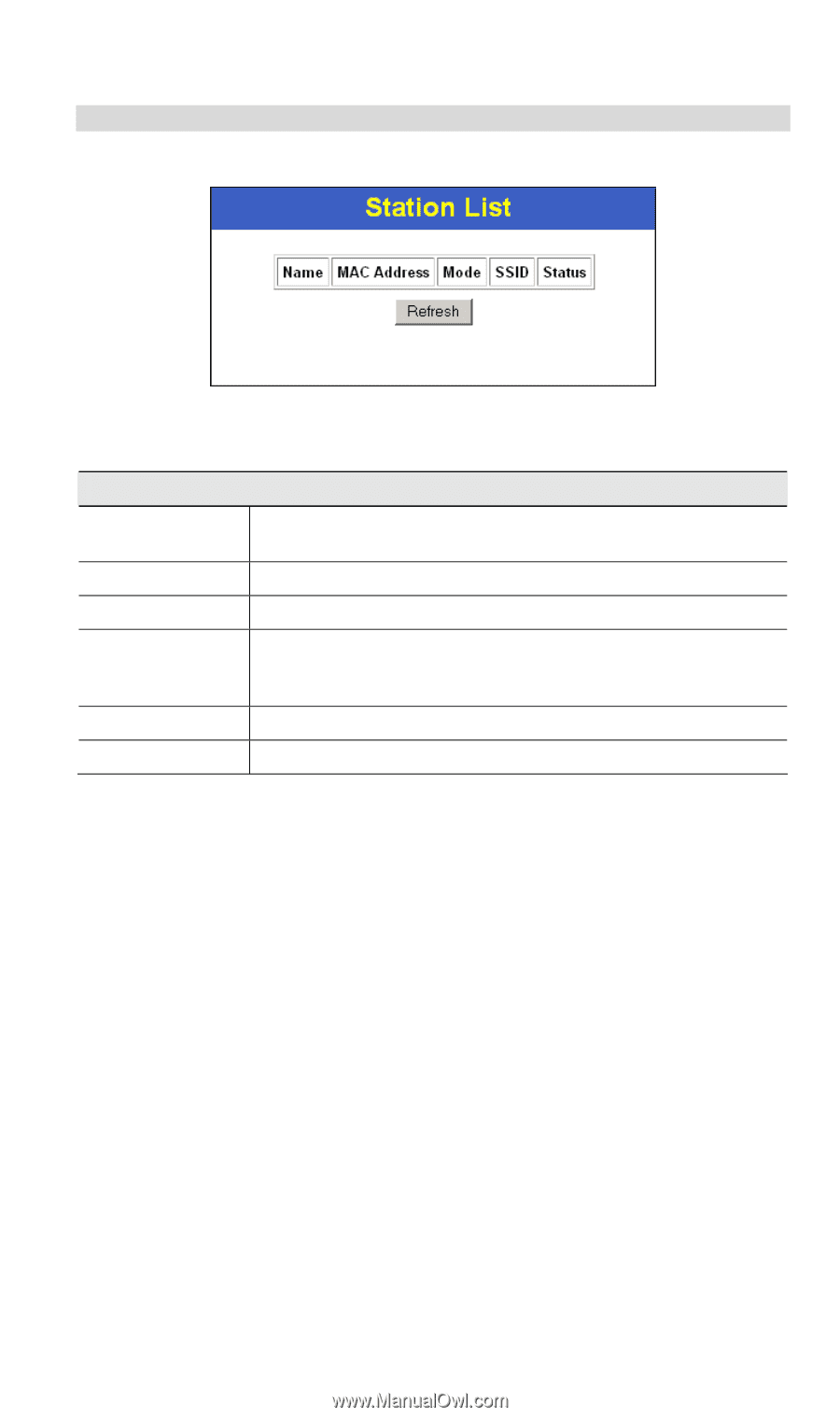
Wireless Access Point User Guide
Station List
This screen is displayed when the
Stations
button on the
Status
screen is clicked.
Figure 53 Station List Screen
Data - Station List Screen
Station List
Name
The name of each Wireless Station is displayed. If the name is not
know, "unknown" is displayed for the name.
MAC Address
The MAC
(physical) address of each Wireless Station is displayed.
Mode
The mode of each Wireless Station.
SSID
This displays the SSID used the Wireless station. Because the Wire-
less Access Point supports multiple SSIDs, different PCs could
connect using different SSIDs.
Status
This indicates the current status of each Wireless Station.
Refresh Button
Update the data on screen.
68














