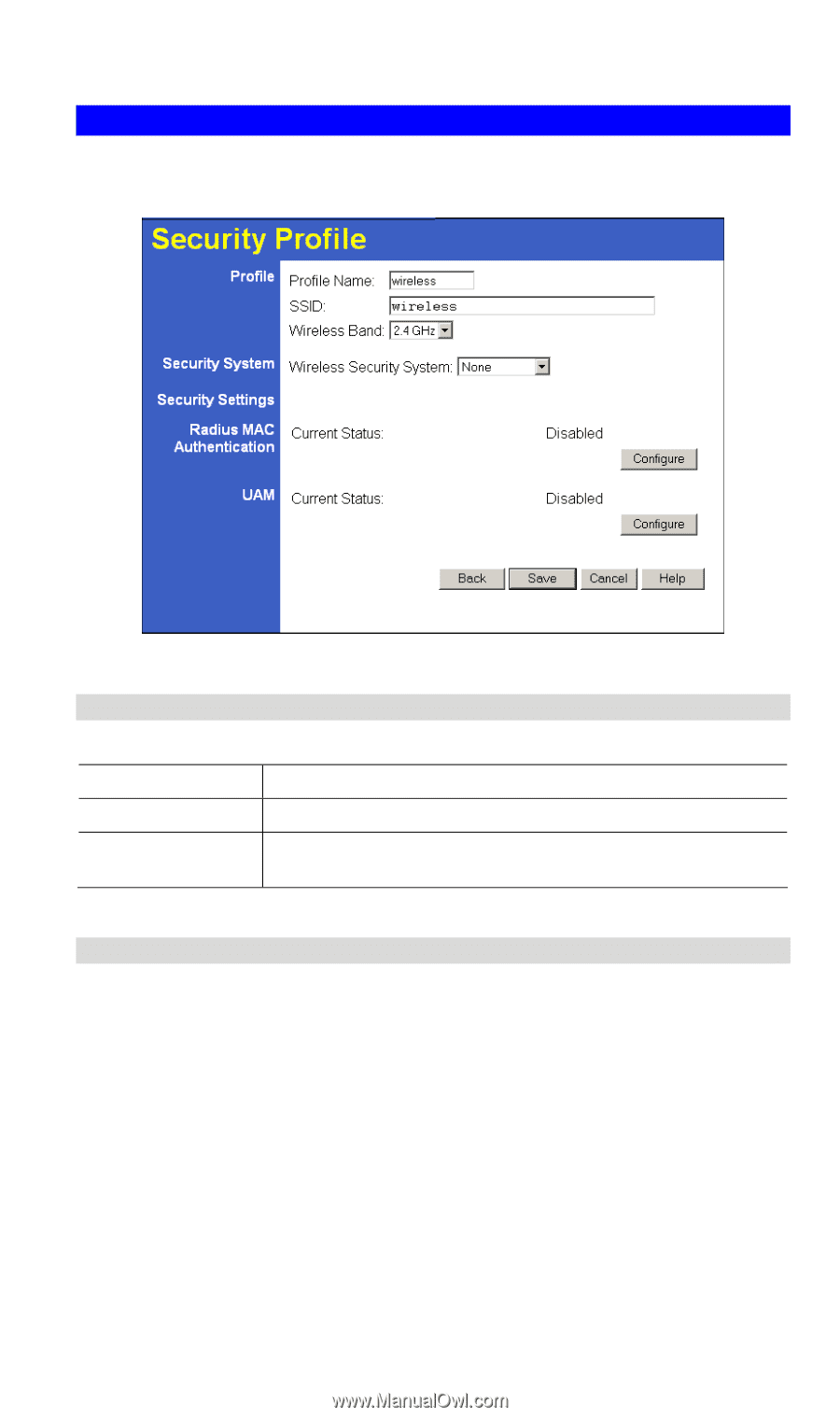TRENDnet TEW-453APB User Guide - Page 22
Security Profile Screen, Profile Data, Security Settings
 |
UPC - 710931502732
View all TRENDnet TEW-453APB manuals
Add to My Manuals
Save this manual to your list of manuals |
Page 22 highlights
Access Point Setup Security Profile Screen This screen is displayed when you select a Profile on the Security Profiles screen, and click the Configure button. Figure 12: Security Profile Screen Profile Data Enter the desired settings for each of the following: Profile Name Enter a suitable name for this profile. SSID Enter the desired SSID. Each profile must have a unique SSID. Wireless Band Select the wireless band or bands for this profile. If your Wireless Access Point only has a single band, then only 1 option is available. Security Settings Select the desired option, and then enter the settings for the selected method. The available options are: • None - No security is used. Anyone using the correct SSID can connect to your network. • WEP - The 802.11b standard. Data is encrypted before transmission, but the encryption system is not very strong. • WPA-PSK - Like WEP, data is encrypted before transmission. WPA is more secure than WEP, and should be used if possible. The PSK (Pre-shared Key) must be entered on each Wireless station. The 256Bit encryption key is derived from the PSK, and changes frequently. • WPA-802.1x - This version of WPA requires a Radius Server on your LAN to provide the client authentication according to the 802.1x standard. Data transmissions are encrypted using the WPA standard. If this option is selected: 19