TRENDnet TEW-453APB User Guide - Page 72
Access Point Management, Overview, Admin Login Screen
 |
UPC - 710931502732
View all TRENDnet TEW-453APB manuals
Add to My Manuals
Save this manual to your list of manuals |
Page 72 highlights
Chapter 6 Access Point Management This Chapter explains when and how to use the Wireless Access Point's "Management" Features. 6 Overview This Chapter covers the following features, available on the Wireless Access Point's Management menu. • Admin Login • Auto Config/Update • Config File • Syslog Log Settings • Rogue APs • SNMP • Upgrade Firmware Admin Login Screen The Admin Login screen allows you to assign a password to the Wireless Access Point. This password limits access to the configuration interface. The default password is password. It is recommended that this be changed, using this screen. Figure 54: Admin Login Screen 69
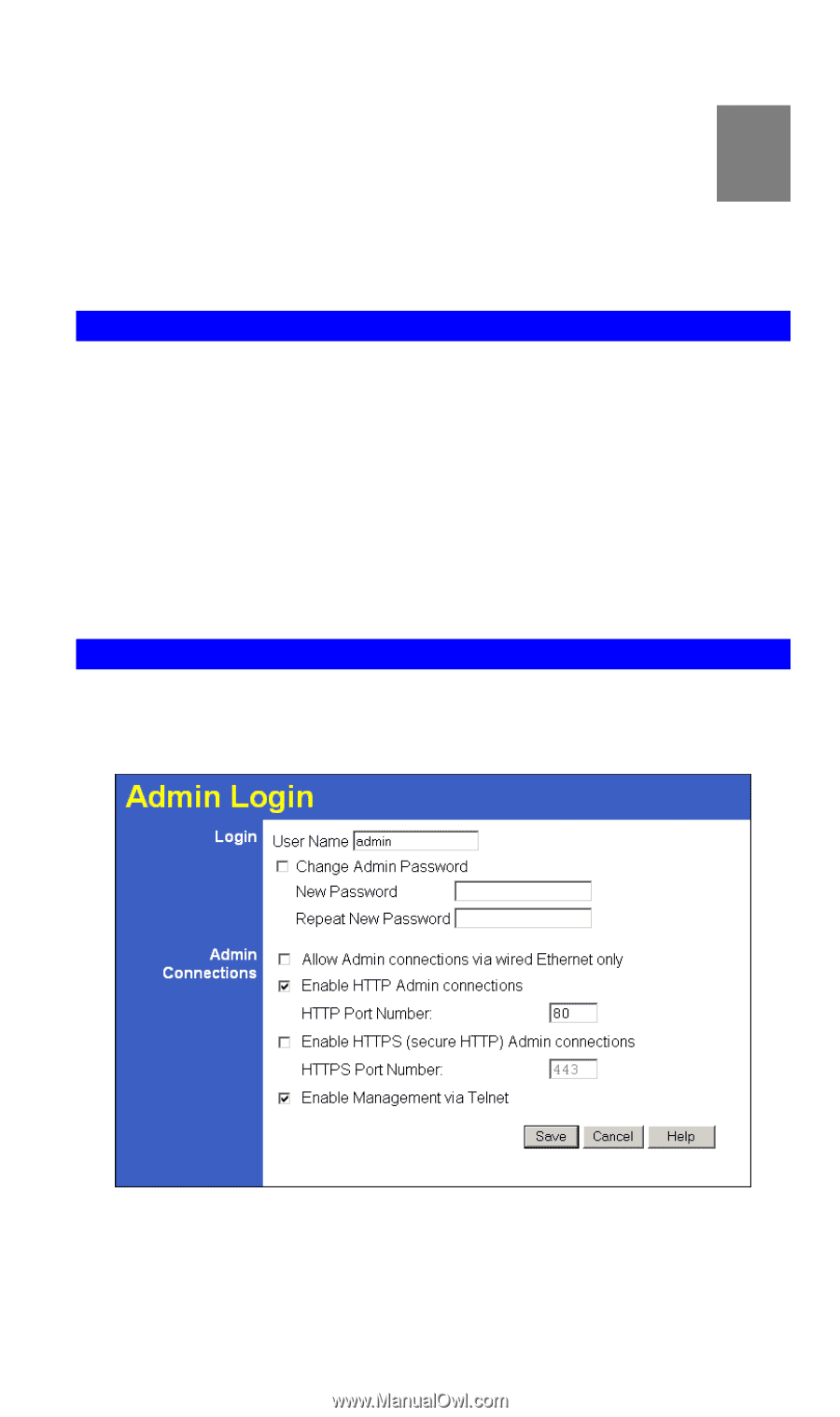
6
Chapter 6
Access Point Management
This Chapter explains when and how to use the Wireless Access Point's
"Management" Features.
Overview
This Chapter covers the following features, available on the Wireless Access Point’s
Man-
agement
menu.
•
Admin Login
•
Auto Config/Update
•
Config File
•
Syslog Log Settings
•
Rogue APs
•
SNMP
•
Upgrade Firmware
Admin Login Screen
The Admin Login screen allows you to assign a password to the Wireless Access Point. This
password limits access to the configuration interface. The default password is
password
. It is
recommended that this be changed, using this screen.
Figure 54: Admin Login Screen
69














