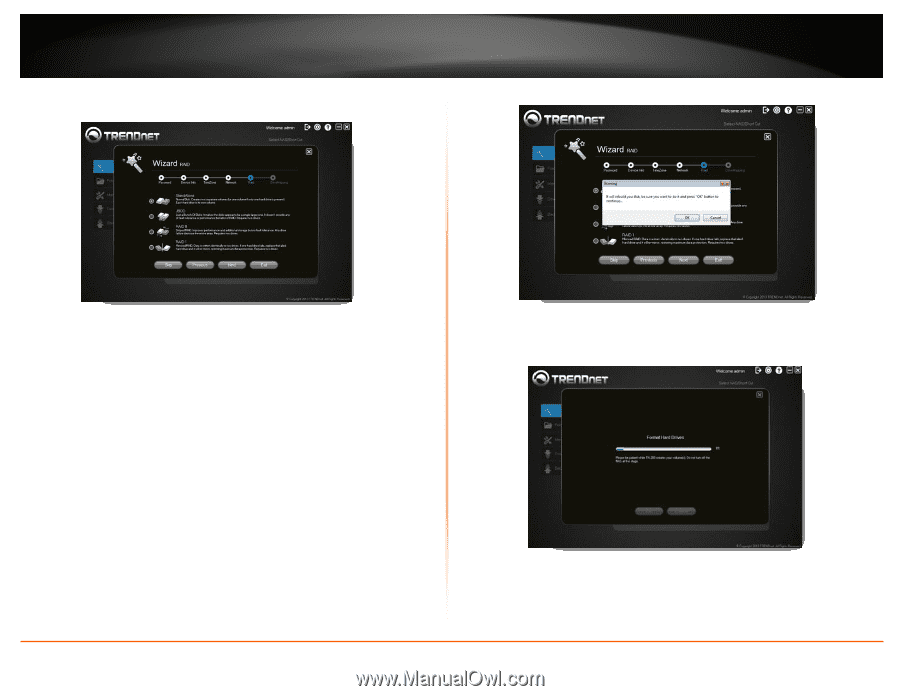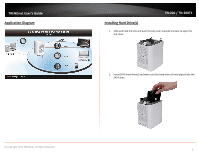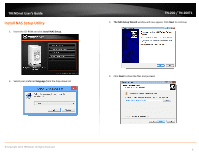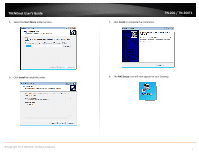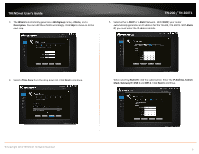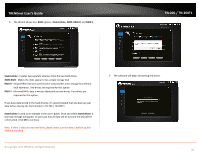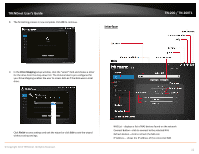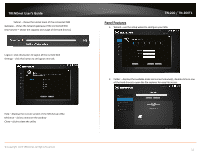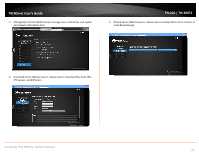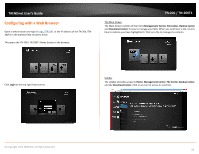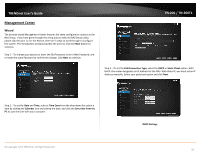TRENDnet TN-200 User's Guide - Page 12
Stand, Alone, JBOD, RAID 0, RAID 1, Alone, JBOD RAID, RAID 0 - software
 |
View all TRENDnet TN-200 manuals
Add to My Manuals
Save this manual to your list of manuals |
Page 12 highlights
TRENDnet User's Guide 6. The Wizard allows four RAID options, Stand‐Alone, JBOD, RAID 0, and RAID 1. TN‐200 / TN‐200T1 Stand‐Alone ‐ Creates two separate volumes from the two hard drives. JBOD RAID ‐ Makes the disks appear to be a single storage disk RAID 0 ‐ Striped RAID improves performance and provides more storage but without fault tolerance. Two drives are required for this option. RAID 1 ‐ Mirrored RAID, data is written identically on two drives. Two drives are required for this option. If you have data stored in the hard drive(s), it's recommended that you back up your data before placing the hard drive(s) in TN‐200 / TN‐200T1. Stand‐Alone is used as an example in the user's guide. Once you select Stand‐Alone, a warning message will appear to warn you that all data will be lost and the disk will be reformatted. Click OK to continue. Note: If there is data on your hard drive, please make sure the data is backed up first before proceeding. 7. The software will begin formatting the drives. © Copyright 2013 TRENDnet. All Rights Reserved. 10