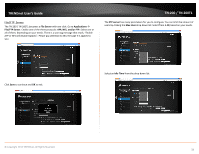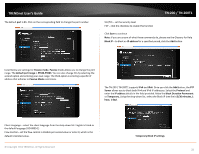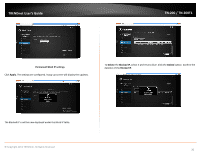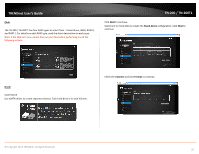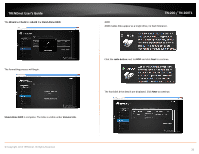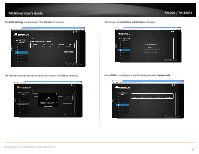TRENDnet TN-200 User's Guide - Page 41
RAID Settings, Format, Formatted, initialization, Volume Info
 |
View all TRENDnet TN-200 manuals
Add to My Manuals
Save this manual to your list of manuals |
Page 41 highlights
TRENDnet User's Guide The RAID Settings are displayed. Click Format to continue. The drives are Formatted, initialization will begin. TN‐200 / TN‐200T1 The rebuild warning asks you to verify your choice. Click OK to continue. Once JBOD is configured, it will be displayed under Volume Info. © Copyright 2013 TRENDnet. All Rights Reserved. 39

© Copyright 2013 TRENDnet. All Rights Reserved.
TRENDnet User’s Guide
TN
‐
200 / TN
‐
200T1
39
The
RAID Settings
are displayed. Click
Format
to continue.
The rebuild warning asks you to verify your choice. Click
OK
to continue.
The drives are
Formatted
,
initialization
will begin.
Once
JBOD
is configured, it will be displayed under
Volume Info
.