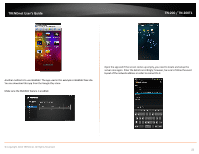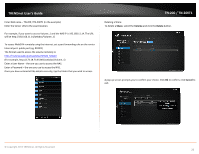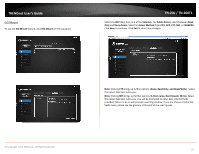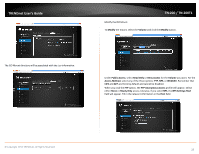TRENDnet TN-200 User's Guide - Page 27
server once again. Enter the details accordingly; however, be sure to follow the exact
 |
View all TRENDnet TN-200 manuals
Add to My Manuals
Save this manual to your list of manuals |
Page 27 highlights
TRENDnet User's Guide TN‐200 / TN‐200T1 Another method is to use WebDAV. The app used in this example is WebDAV Nav Lite. You can download this app from the Google Play store. Make sure the WebDAV feature is enabled. Open the app and if the screen comes up empty, you need to locate and setup the server once again. Enter the details accordingly; however, be sure to follow the exact layout of the network address in order to connect to it. © Copyright 2013 TRENDnet. All Rights Reserved. 25

© Copyright 2013 TRENDnet. All Rights Reserved.
TRENDnet User’s Guide
TN
‐
200 / TN
‐
200T1
25
Another method is to use WebDAV. The app used in this example is WebDAV Nav Lite.
You can download this app from the Google Play store.
Make sure the WebDAV feature is enabled.
Open the app and if the screen comes up empty, you need to locate and setup the
server once again. Enter the details accordingly; however, be sure to follow the exact
layout of the network address in order to connect to it.