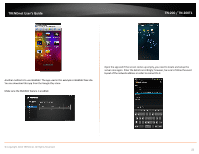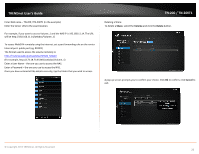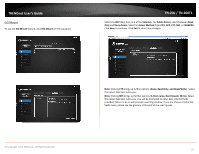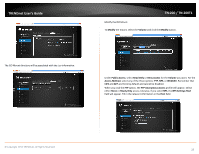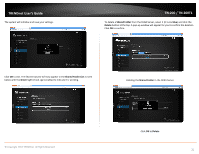TRENDnet TN-200 User's Guide - Page 28
Share, Volume, Delete, Cancel
 |
View all TRENDnet TN-200 manuals
Add to My Manuals
Save this manual to your list of manuals |
Page 28 highlights
TRENDnet User's Guide Enter NAS name - TN‐200 / TN‐200T1 (in the example). Enter the Server URL to the exact location. For example, if you want to access Volume_1 and the NAS IP is 192.168.11.14. The URL will be http://192.168.11.14/webdav/Volume_1/ To access WebDAV remotely using the internet, set a port forwarding rule on the router. Internal port: public port (eg. 80:801) The format used to access the volume remotely is: http://routerip:publicport/webdav/SHARE_NAME/ (For example, http://172.18.73.45:801/webdav/Volume_1) Enter a User Name - the one you use to access the NAS. Enter a Password - the one you use to access the NAS. Once you have entered all the details correctly, tap the folder that you wish to access. TN‐200 / TN‐200T1 Deleting a Share To delete a Share, select the Volume and click the Delete button. A pop‐up screen prompts you to confirm your choice. Click Ok to confirm, click Cancel to exit. © Copyright 2013 TRENDnet. All Rights Reserved. 26