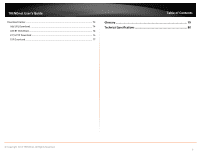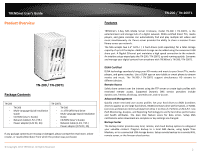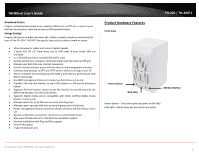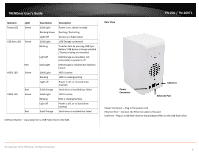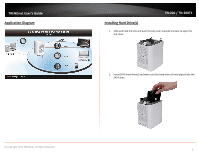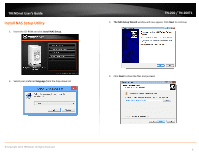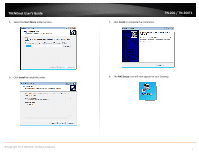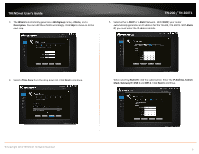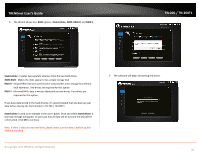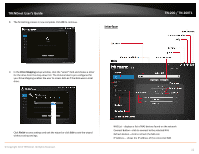TRENDnet TN-200 User's Guide - Page 8
Install NAS Setup Utility
 |
View all TRENDnet TN-200 manuals
Add to My Manuals
Save this manual to your list of manuals |
Page 8 highlights
TRENDnet User's Guide Install NAS Setup Utility 1. Insert the CD‐ROM and click Install NAS Setup. TN‐200 / TN‐200T1 3. The NAS Setup Wizard window will now appear. Click Next to continue. 2. Select your preferred language from the drop‐down list 4. Click Next to store the files and proceed © Copyright 2013 TRENDnet. All Rights Reserved. 6

© Copyright 2013 TRENDnet. All Rights Reserved.
TRENDnet User’s Guide
TN
‐
200 / TN
‐
200T1
6
Install NAS Setup Utility
1.
Insert the CD
‐
ROM and click
Install NAS Setup
.
2.
Select your preferred
language
from the drop
‐
down list
3.
The NAS Setup Wizard
window will now appear. Click
Next
to continue.
4.
Click
Next
to store the files and proceed