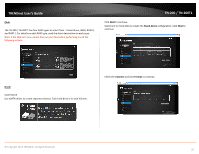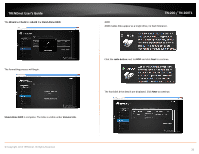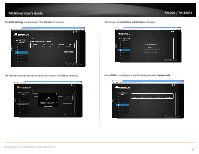TRENDnet TN-200 User's Guide - Page 44
Format, RAID 1, Volume Info
 |
View all TRENDnet TN-200 manuals
Add to My Manuals
Save this manual to your list of manuals |
Page 44 highlights
TRENDnet User's Guide The disks are displayed for RAID 1. Click Next to continue. TN‐200 / TN‐200T1 The rebuild warning will ask you to verify your choice. Click OK to continue. Check the RAID settings to confirm. Click Format to continue. Once RAID 1 is configured, it will be displayed under Volume Info. © Copyright 2013 TRENDnet. All Rights Reserved. 42

© Copyright 2013 TRENDnet. All Rights Reserved.
TRENDnet User’s Guide
TN
‐
200 / TN
‐
200T1
42
The disks are displayed for RAID 1. Click
Next
to continue.
Check the RAID settings to confirm. Click
Format
to continue.
The rebuild warning will ask you to verify your choice. Click
OK
to continue.
Once
RAID 1
is configured, it will be displayed under
Volume Info
.