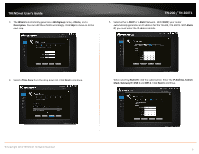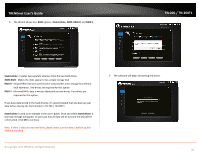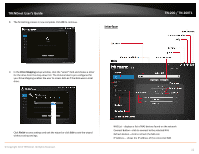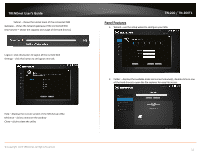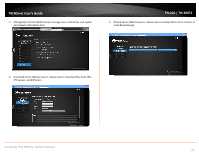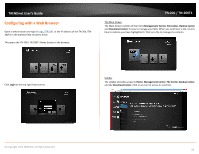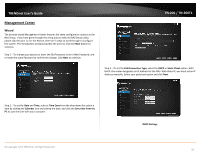TRENDnet TN-200 User's Guide - Page 16
Configuring with a Web Browser
 |
View all TRENDnet TN-200 manuals
Add to My Manuals
Save this manual to your list of manuals |
Page 16 highlights
TRENDnet User's Guide Configuring with a Web Browser Open a web browser and type in http://TN‐200 or the IP address of the TN‐200 / TN‐ 200T1 in the address field and press Enter. This opens the TN‐200 / TN‐200T1 Home Screen in the browser. TN‐200 / TN‐200T1 The Main Screen The Main Screen consists of four tiles (Management Center, File Center, Backup Center, and Download Center) for you to manage your NAS. When you scroll over a tile, it turns blue to indicate you have highlighted it. Click on a tile to manage its contents. Click Login at the top right‐hand corner. Sidebar The sidebar provides access to Home, Management Center, File Center, Backup Center, and the Download Center. Click on an icon to access its contents. © Copyright 2013 TRENDnet. All Rights Reserved. 14