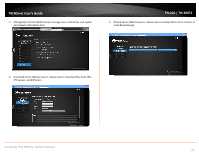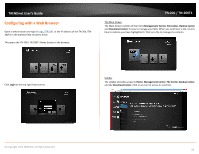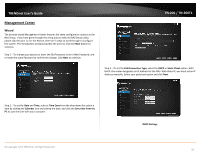TRENDnet TN-200 User's Guide - Page 20
Group List
 |
View all TRENDnet TN-200 manuals
Add to My Manuals
Save this manual to your list of manuals |
Page 20 highlights
TRENDnet User's Guide Click the OK button when finished. The user is added and saved to the User List. © Copyright 2013 TRENDnet. All Rights Reserved. TN‐200 / TN‐200T1 Group List Groups are used to add one or more users to an aggregation. To create a Group, click Group List from the User Main Menu and click Create. Creating a Group List is similar to a User List. Enter a Group Name in the field provided. Set the Share permissions (Read, Read/Write). Enter the Quota amount for the account (take into consideration that the Group size must be larger than the User size) and select which Authority permissions you want the Group to have access to. Click Save to finish the Group Account setup. Group quotas will only be managed if the Quota feature is enabled under the Quota section. 18