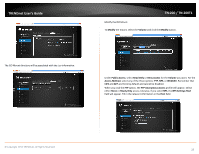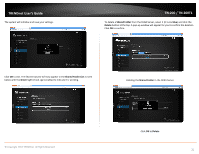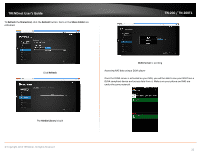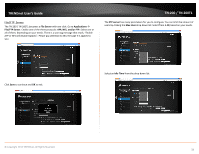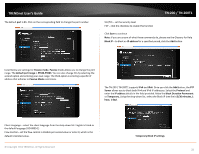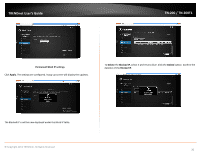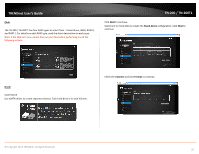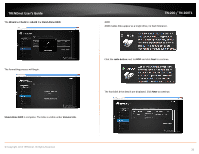TRENDnet TN-200 User's Guide - Page 35
iTunes Server, iTunes Playlist, Browse, Apply, Volume
 |
View all TRENDnet TN-200 manuals
Add to My Manuals
Save this manual to your list of manuals |
Page 35 highlights
TRENDnet User's Guide iTunes Server The iTunes Server application allows you to integrate the NAS with iTunes. This allows you to add your iTunes Playlist to the TN‐200 / TN‐200T1. Click the iTunes Server checkbox to enable it. TN‐200 / TN‐200T1 Select the Volume you wish to use for this application and click Apply. Click Save to continue. If you do not want to use the ROOT folder, deselect the ROOT checkbox and click Browse. The Volume will now appear in the Folder option list. Click Save to continue and OK to exit. © Copyright 2013 TRENDnet. All Rights Reserved. 33

© Copyright 2013 TRENDnet. All Rights Reserved.
TRENDnet User’s Guide
TN
‐
200 / TN
‐
200T1
33
iTunes Server
The
iTunes Server
application allows you to integrate the
NAS
with iTunes. This allows
you to add your
iTunes Playlist
to the
TN
‐
200 / TN
‐
200T1
. Click the
iTunes Server
checkbox to enable it.
Click
Save
to continue.
If you do not want to use the
ROOT
folder, deselect the
ROOT
checkbox and click
Browse
.
Select the Volume you wish to use for this application and click
Apply
.
The
Volume
will now appear in the Folder option list. Click
Save
to continue and
OK
to
exit.