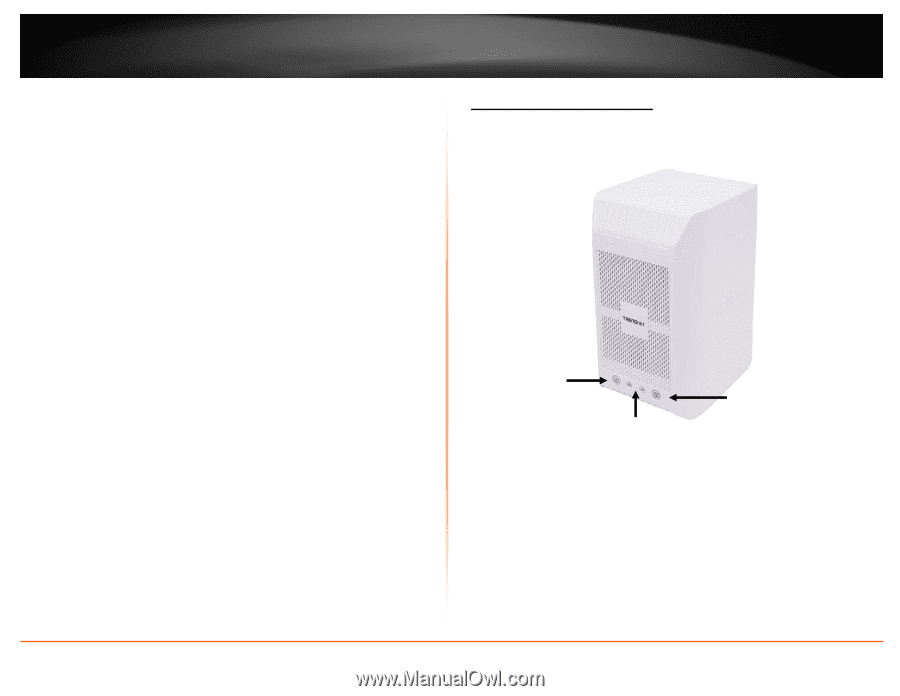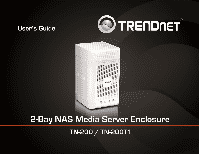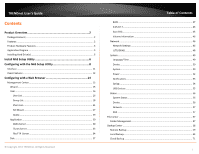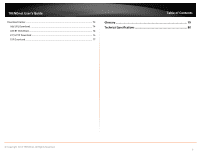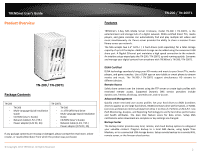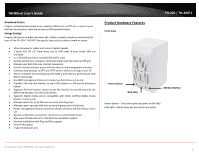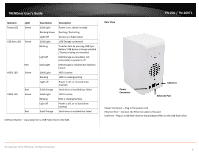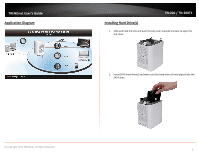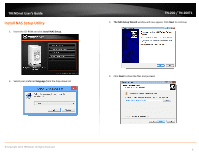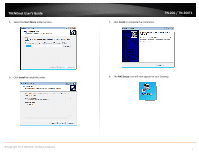TRENDnet TN-200 User's Guide - Page 5
TRENDnet User's Guide - tn 200t1
 |
View all TRENDnet TN-200 manuals
Add to My Manuals
Save this manual to your list of manuals |
Page 5 highlights
TRENDnet User's Guide Download Center Program scheduled downloads from a website, BitTorrent, an FTP site, or peer to peer. Monitor downloads in real time and setup SMS download alerts. Energy Savings Program the device to hibernate when idle. Create a weekly schedule to automatically turn off the TN‐200 / TN‐200T1 for specific times such as when at work or asleep. Share documents, videos and more at Gigabit speeds 2 Serial ATA I/II 3.5" hard drives (up to 4TB each) of your choice (HD not included) 1 x 1 TB SATA hard drive included (TN‐200T1 only) Quickly expand your storage or download media with the external USB port Manage your data from any Internet connection Control content and user access with the feature rich management interface Schedule data backups via FTP and HTTP servers without turning on your PC Ensure complete mirrored backup with RAID 1 and improve performance with RAID 0 technology Use JBOD management features to make two hard drives act as one Provides USB one‐click backup, to copy USB contents to HD just by pressing a button Supports file‐level backup, speed up the file transfer by transferring only the difference between remote and local files Supports Digital media server compatible with DLNA certified digital media players, iTunes server Manage quotas for up to 256 user accounts and 32 groups Manage users in groups with user quota and group quota limitations Power management feature conserves energy and turns off hard drives not in use Receive notification via email for critical errors and full hard drives Mac users friendly with AFP, Time Machine and Safari support Intuitive installation with Plug and Play support Smart FAN support 2‐year limited warranty Product Hardware Features Front View TN‐200 / TN‐200T1 Power Button HDD LEDs USB Sync Button Power Button - Press this button to power on the NAS. HDD LEDs - Blinks when the hard drives are active © Copyright 2013 TRENDnet. All Rights Reserved. 3