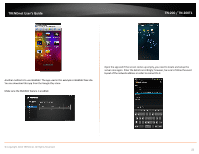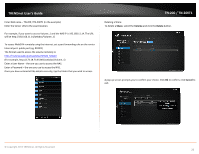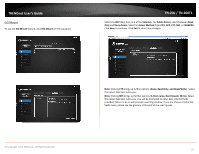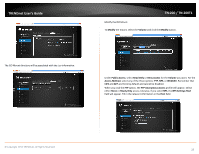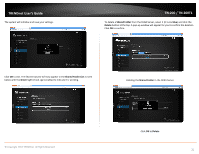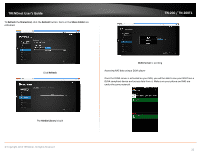TRENDnet TN-200 User's Guide - Page 30
Modify, Volume, Public Access, Read Only, Deny Access, Access Method, WebDAV, FTP Anonymous Access,
 |
View all TRENDnet TN-200 manuals
Add to My Manuals
Save this manual to your list of manuals |
Page 30 highlights
TRENDnet User's Guide TN‐200 / TN‐200T1 Modify the ISO Mount To Modify the mount, select the Volume and click the Modify button. The ISO Mount directory will be populated with the .iso information. Under Public Access, select Read Only or Deny Access for the Volume you want. For the Access Method, select any of the three options: FTP, NFS, or WebDAV. Remember that CIFS and AFP are there by default and cannot be disabled. When you click the FTP option, the FTP Anonymous Access profile will appear. Select either None or Ready Only access. Likewise, if you select NFS, the NFS Settings Host field will appear. Fill in the relevant information in the Host field. © Copyright 2013 TRENDnet. All Rights Reserved. 28

© Copyright 2013 TRENDnet. All Rights Reserved.
TRENDnet User’s Guide
TN
‐
200 / TN
‐
200T1
28
The ISO Mount directory will be populated with the .iso information.
Modify the ISO Mount
To
Modify
the mount, select the
Volume
and click the
Modify
button.
Under
Public Access
, select
Read Only
or
Deny Access
for the
Volume
you want. For the
Access Method
, select any of the three options:
FTP
,
NFS
, or
WebDAV
. Remember that
CIFS
and
AFP
are there by default and cannot be disabled.
When you click the
FTP
option, the
FTP Anonymous Access
profile will appear. Select
either
None
or
Ready Only
access. Likewise, if you select
NFS
, the
NFS Settings Host
field will appear. Fill in the relevant information in the
Host
field.