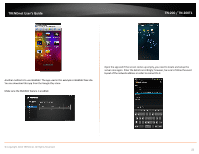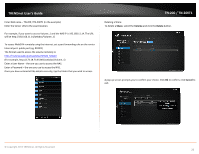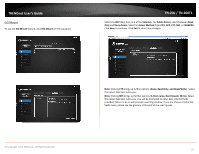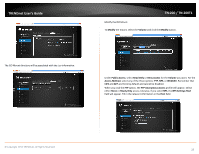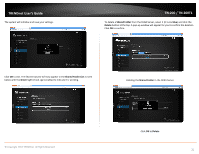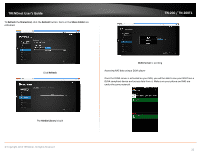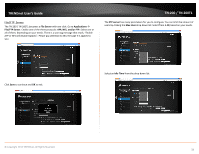TRENDnet TN-200 User's Guide - Page 31
ISO File, iso file, Delete, Quota, Enable/Disable Quota
 |
View all TRENDnet TN-200 manuals
Add to My Manuals
Save this manual to your list of manuals |
Page 31 highlights
TRENDnet User's Guide Deleting an ISO File To delete an ISO File, select the .iso file and click the Delete button. The ISO file will turn blue. TN‐200 / TN‐200T1 Quota Click the Quota icon under the Toolbar to Enable/Disable Quota. User or Group quotas settings will only take affect if the Quota feature is enabled here. This allows you to enable/disable Quota settings all at once instead of individual user or group account. If no limit is preferred for the user or group quota, please leave 0 under user or group settings. Next, click YES to accept the deletion or NO to return to the menu. © Copyright 2013 TRENDnet. All Rights Reserved. 29

© Copyright 2013 TRENDnet. All Rights Reserved.
TRENDnet User’s Guide
TN
‐
200 / TN
‐
200T1
29
Deleting an ISO File
To delete an
ISO File
, select the .
iso file
and click the
Delete
button. The
ISO
file will turn
blue.
Next, click
YES
to accept the deletion or
NO
to return to the menu.
Quota
Click the
Quota
icon under the Toolbar to
Enable/Disable Quota
. User or Group quotas
settings will only take affect if the Quota feature is enabled here. This allows you to
enable/disable Quota settings all at once instead of individual user or group account. If
no limit is preferred for the user or group quota, please leave 0 under user or group
settings.