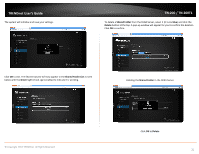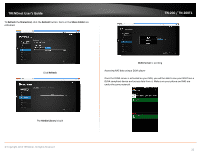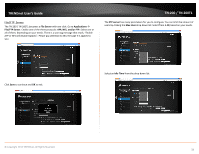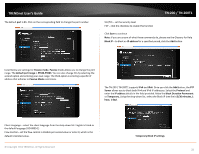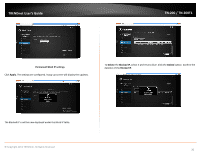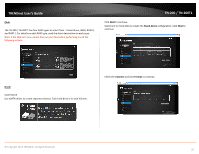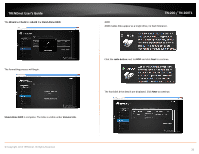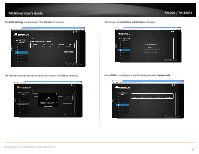TRENDnet TN-200 User's Guide - Page 37
Temporary Block IP settings - default ip
 |
View all TRENDnet TN-200 manuals
Add to My Manuals
Save this manual to your list of manuals |
Page 37 highlights
TRENDnet User's Guide The default port is 21. Click on the corresponding field to change the port number. TN‐200 / TN‐200T1 SSL/TLS - set the security level FXP - click the checkbox to enable this function Click Save to continue Note: If you are unsure of what these commands do, please see the Glossary for Help Block IP - to block an IP address for a specified period, click the Add button. Listed below are settings for Passive mode. Passive mode allows you to change the port range. The default port range is 55536‐55563. You can also change this by selecting the second option and entering your own range. The third option is entering a specific IP address that adheres to Passive Mode restrictions. The TN‐200 / TN‐200T1 supports IPv4 and IPv6. Once you click the Add button, the FTP Server allows you to block both IPv4 and IPv6 IP addresses. Select the Protocol and enter the IP address details in the field provided. Make the Block Duration Permanent or Temporary. Using the drop‐down list, select the Block IP time limit (5/30 minutes, 1 hour, 1 day). Client Language - select the client language from the drop‐down list. English is listed as the default language (ISO‐8859‐1) Flow Control - set the flow control in Kilobits per second value or enter 0, which is the default Unlimited value. © Copyright 2013 TRENDnet. All Rights Reserved. Temporary Block IP settings 35