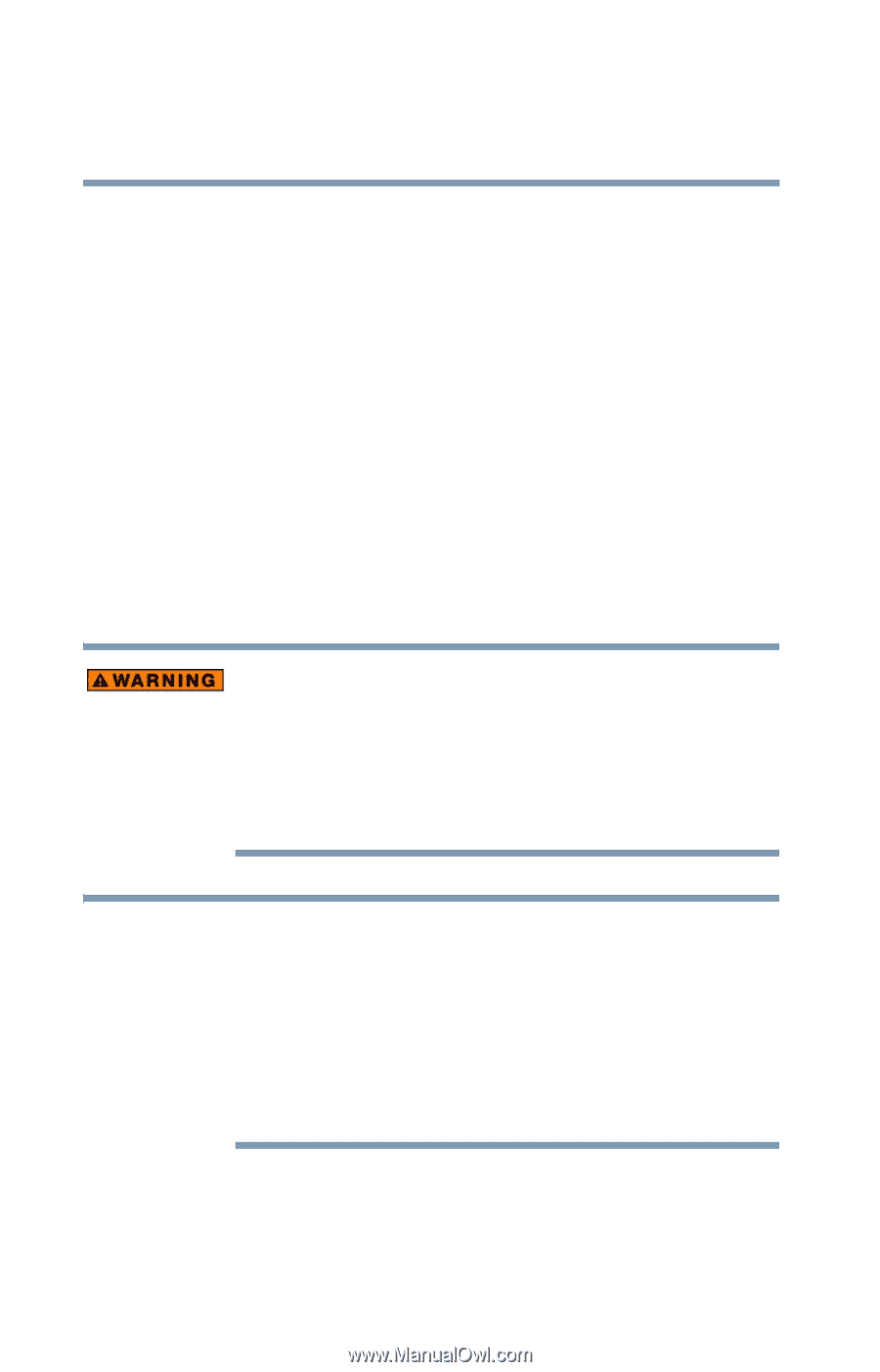Toshiba Qosmio E15 User Guide - Page 176
Media Center Setup, Connecting to a Television
 |
View all Toshiba Qosmio E15 manuals
Add to My Manuals
Save this manual to your list of manuals |
Page 176 highlights
176 Getting to Know the Windows ® XP Media Center Edition Media Center Setup Media Center Setup This section shows you how to set up your computer to use the Media Center. There are many different methods you can use to connect your television and computer which are covered in the following sections. Connecting to a Television Your computer has TV-out capability, meaning you can connect it to a television and view the computer image on the television. Using your computer's integrated TV Tuner and the Microsoft Windows® Media Center Edition operating system, you can also record or view TV programs. If you have to operate your PC during a thunderstorm and are connecting the TV tuner to an outside antenna, you should operate your PC using AC power mode. The AC adapter offers some protection against (but does not entirely prevent) possible electric shock caused by lightning. For complete protection, do not operate your PC during a thunderstorm. NOTE Transmission quality may vary by location and channel. For best results in recording or viewing, your computer requires the use of an external Set-top box or Cable Box using a high quality signal as the main source. Failure to comply with these instructions will not produce optimum recording or viewing quality. For more information, see "Connecting a VCR/DVD player or Set-Top Box to the Computer" on page 178.