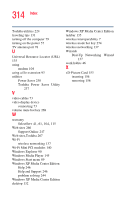Toshiba Qosmio E15 User Guide - Page 311
Power Saver, Device Manager
 |
View all Toshiba Qosmio E15 manuals
Add to My Manuals
Save this manual to your list of manuals |
Page 311 highlights
311 Index P password deleting a supervisor 240 supervisor set up 238 passwords instant, using 238 setting 238 PC Card checklist 260 CIS (Card Information Structure) 259 computer stops working 261 configuring 153 errors 262 hot swapping fails 261 inserting 151 modem default 136 not recognized 261 problem solving 259, 260, 261 removing 152 setting up 153 port COM 136 Ethernet LAN 138 S-video In, connecting to 78 posture 44 power alarms 122 computer will not start 243 problem solving 251 turning on 57 universal power supply 276 power button 57 power mode creating new 232 customizing 232 Power Saver 230 power source 52 power usage mode 123 hot key 124 power usage mode hot key 270 powering down using Standby 111 precautions 46, 54 other computer use 46 primary button 59 printer choosing a driver 68 local, connecting 67 problem solving 262, 263 set up 68 printing a file 94 problem solving AC power 252 accessing disk drives 243 battery charge does not last 252 battery not charging 252 cannot access DVD-ROM or multi-function drive 258 cannot insert diskette in drive 257 cannot read a diskette 258 changing display properties 255 checking device properties 250 compact discs not running correctly 258 computer hangs when PC Card inserted 261 computer will not power up 243 contacting Toshiba 265, 266 corrupted/damaged data files 257 Device Manager 249 disabling a device 249, 250 disk drive is slow 257 display is blank 253